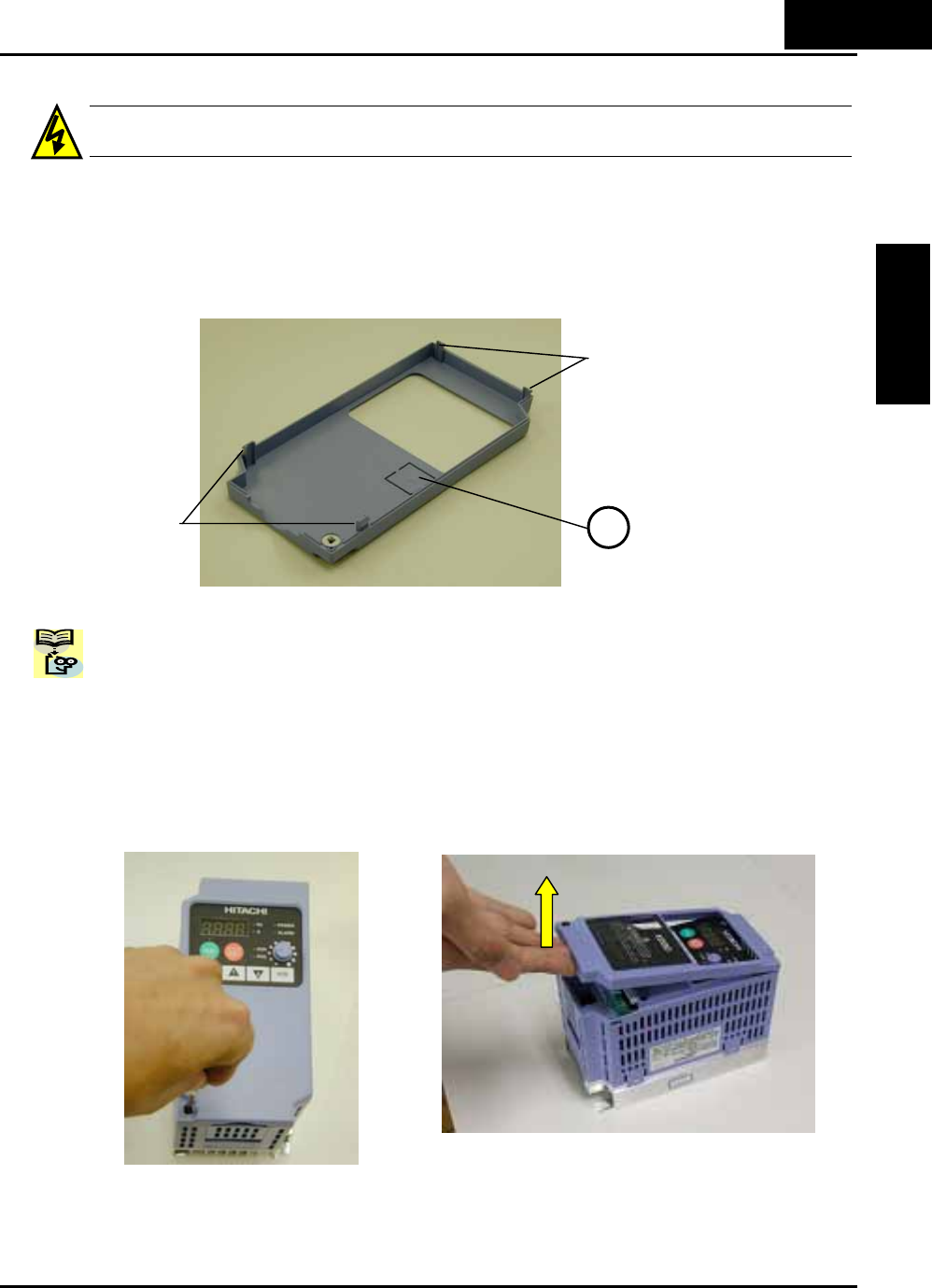
Front Housing Cover
HIGH VOLTAGE: Hazard of electrical shock. Disconnect incoming power before
working on this control. Wait five (5) minutes before removing the front cover.
Housing Cover Removal – The front housing cover is held in place by a screw and two
pairs of tabs. Since these tabs are hidden from view, it is good to become familiar with
their locations
before
attempting to remove the cover. The figure below shows a typical
housing cover in an upside-down position to reveal the tabs. The two locking tabs are
the ones which you will need to press to remove the cover. The two hinging tabs will
allow the cover to tilt open after the locking tabs are released.
NOTE: Please pay attention when opening the hole for communication connector
(portion A in above figure). When pressing and opening, burr will be left. Please grind
not to hurt your fingers.
The figure below shows the procedure for removing the housing cover. First, unscrew the
screw and then lift up the housing cover. DO NOT force the cover open; it is possible to
break a tab in this way.
2
−
3
Inverter Mounting
and installation
1. Unscrew the screw 2. Lift up the bottom side of the cover
Hinging tabs
Locking tabs
A


















