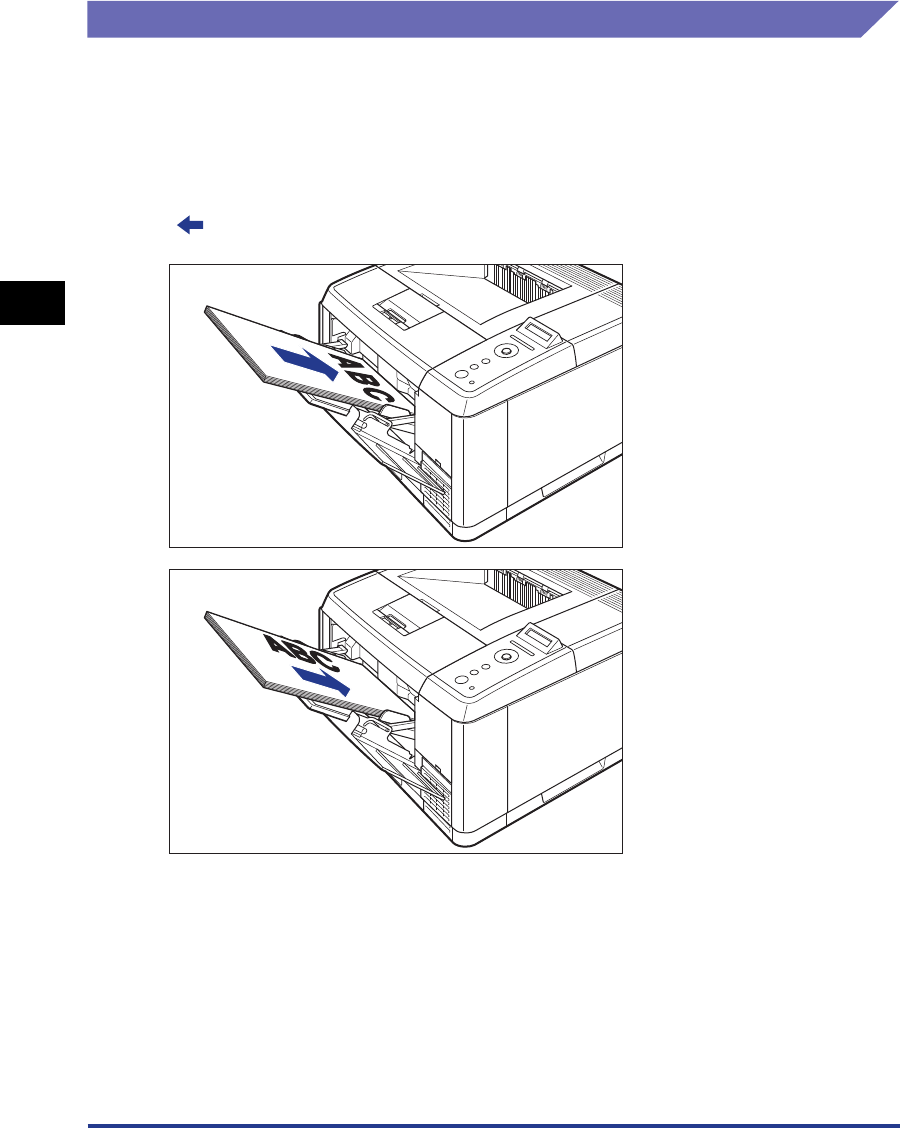
3-58
2-sided Printing
Loading and Outputting Paper
3
Loading Paper for Manual 2-sided Printing
Since this printer can print on the other side of previously printed paper, you can
perform 2-sided printing on paper to which automatic 2-sided printing cannot be
applied. When printing on the other side of previously printed paper from the
multi-purpose tray, load the paper as shown in the following figures.
Load the paper so that the printing side is facing up as shown in the following
figures.
(: Feeding direction)


















