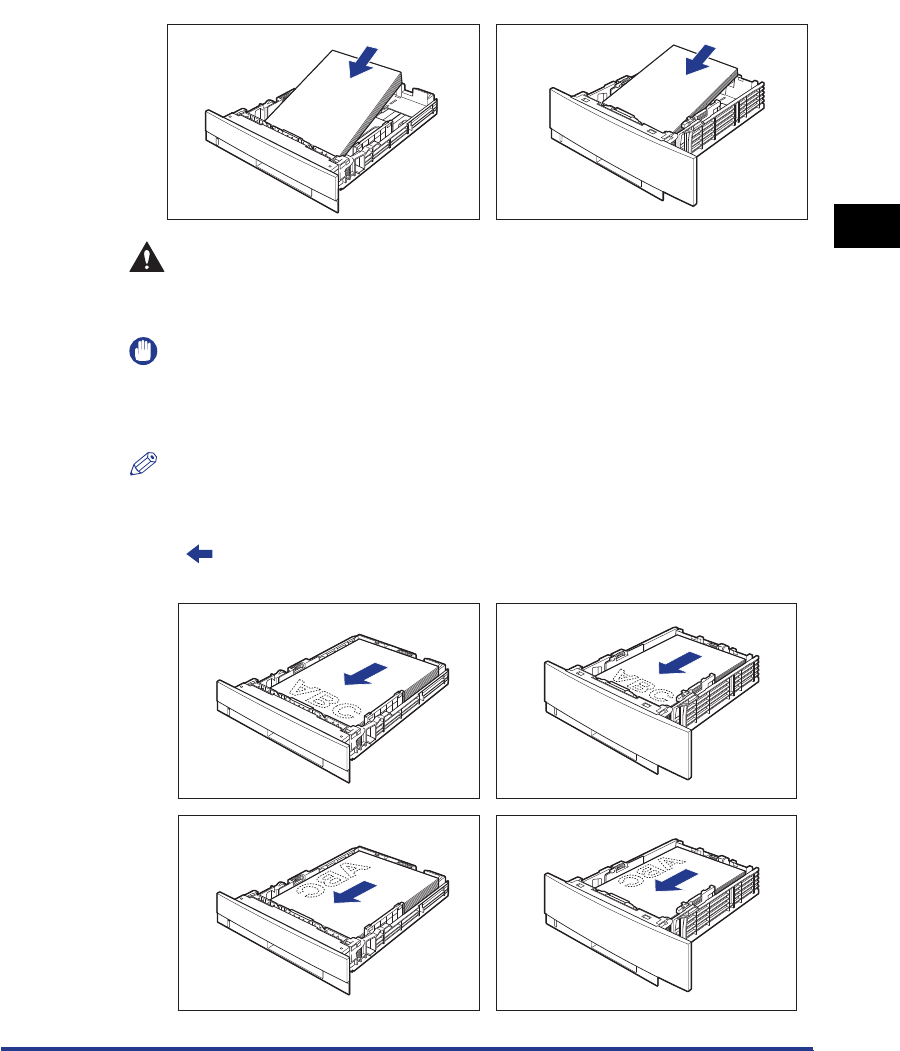
3-31
Printing from the Paper Cassette
Loading and Outputting Paper
3
2
Load the paper so that the edge of the paper is aligned with
the front side of the paper cassette.
CAUTION
When loading paper, take care not to cut your hands with the edges of the
paper.
IMPORTANT
If you use paper that has been poorly cut, multiple sheets of paper may be fed at
once. In this case, fan the paper thoroughly, and then align the edges of the stack
on a hard, flat surface.
NOTE
•
To print letterhead paper or paper printed with a logo when loading paper in portrait
orientation, load the paper so that the printing side is facing down as shown in the
following figures.
(: Feeding direction)
Cassette 1 Cassette 2
Cassette 1 Cassette 2


















