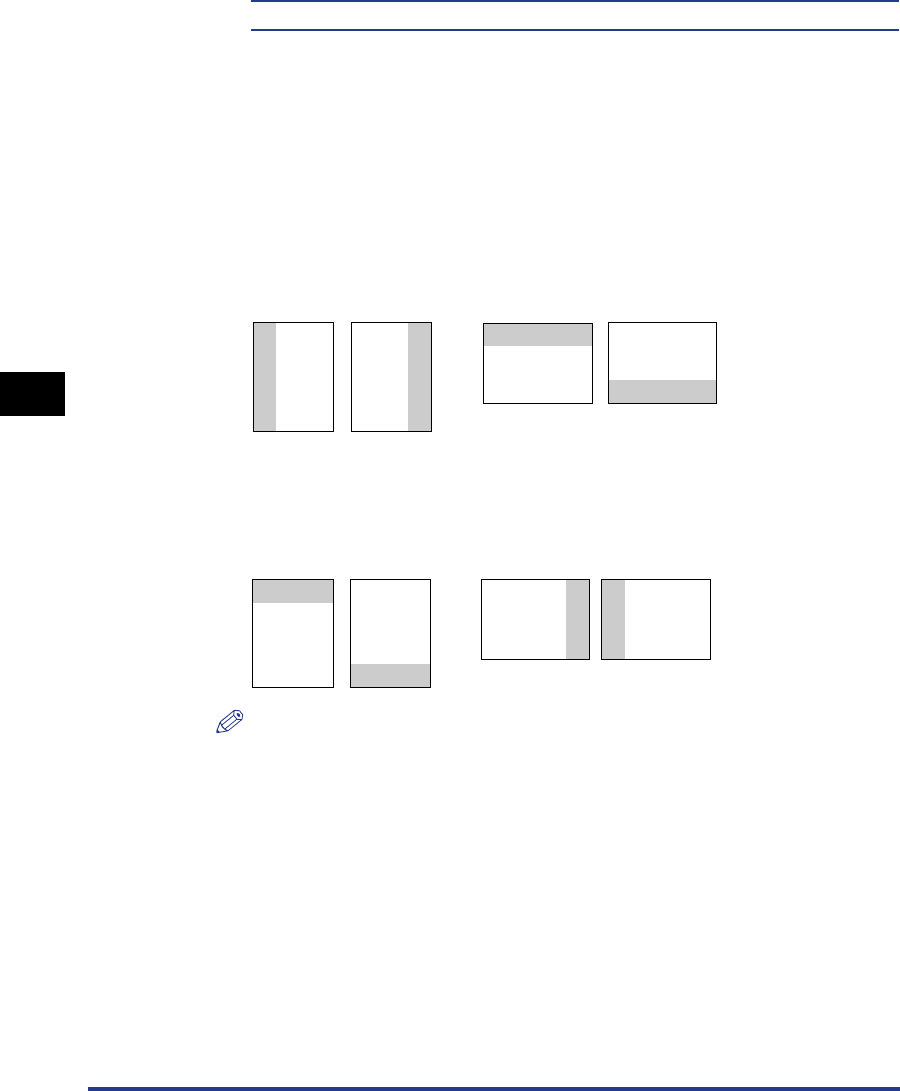
5-24
Printing Environment Settings
5
SETUP Menu Settings
BIND.LOCATION
LONG EDGE*, SHORT EDGE
Specifies which edge of the paper, the long edge or short edge, is to be bound.
When you want to bind paper on which 2-sided printing is performed, the printer
adjusts the binding location automatically according to the paper surface.
Specify the binding location (top/bottom/left/right) and its width in GUTTER (See
the next item).
If LONG EDGE is specified, the binding location is created on the long edge of the
paper.
If SHORT EDGE is specified, the binding location is created on the short edge of
the paper.
NOTE
You cannot create a gutter only by specifying this item. A gutter can be created only
after specifying this item in combination with the setting for GUTTER.
Gutter
Front Back
Gutter
Front Back
2-sided printing in
portrait orientation
2-sided printing in
landscape orientation
DEFABC
ABC
DEF
Gutter
Gutter
Front Front BackBack
DEF
ABC
ABC
DEF
Gutter
Gutter
2-sided printing in
portrait orientation
2-sided printing in
landscape orientation
Gutter
Gutter


















