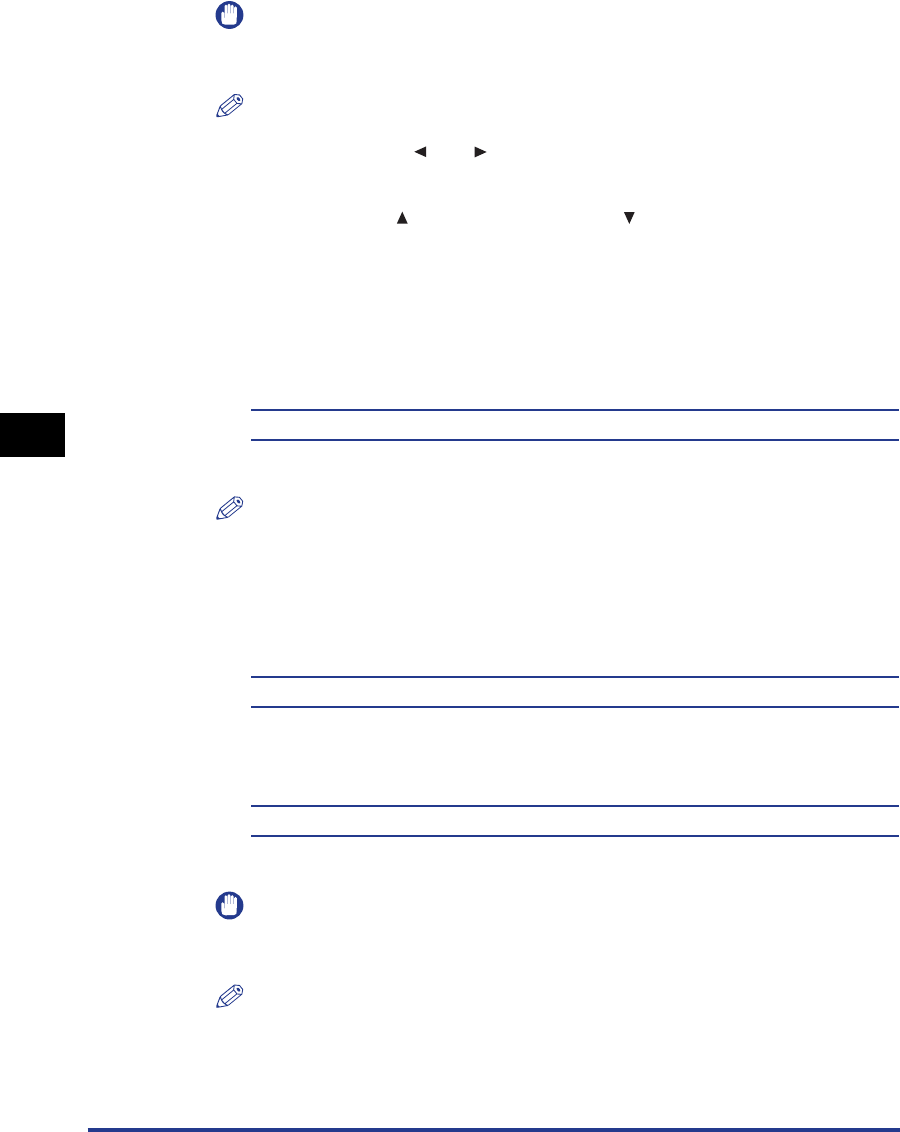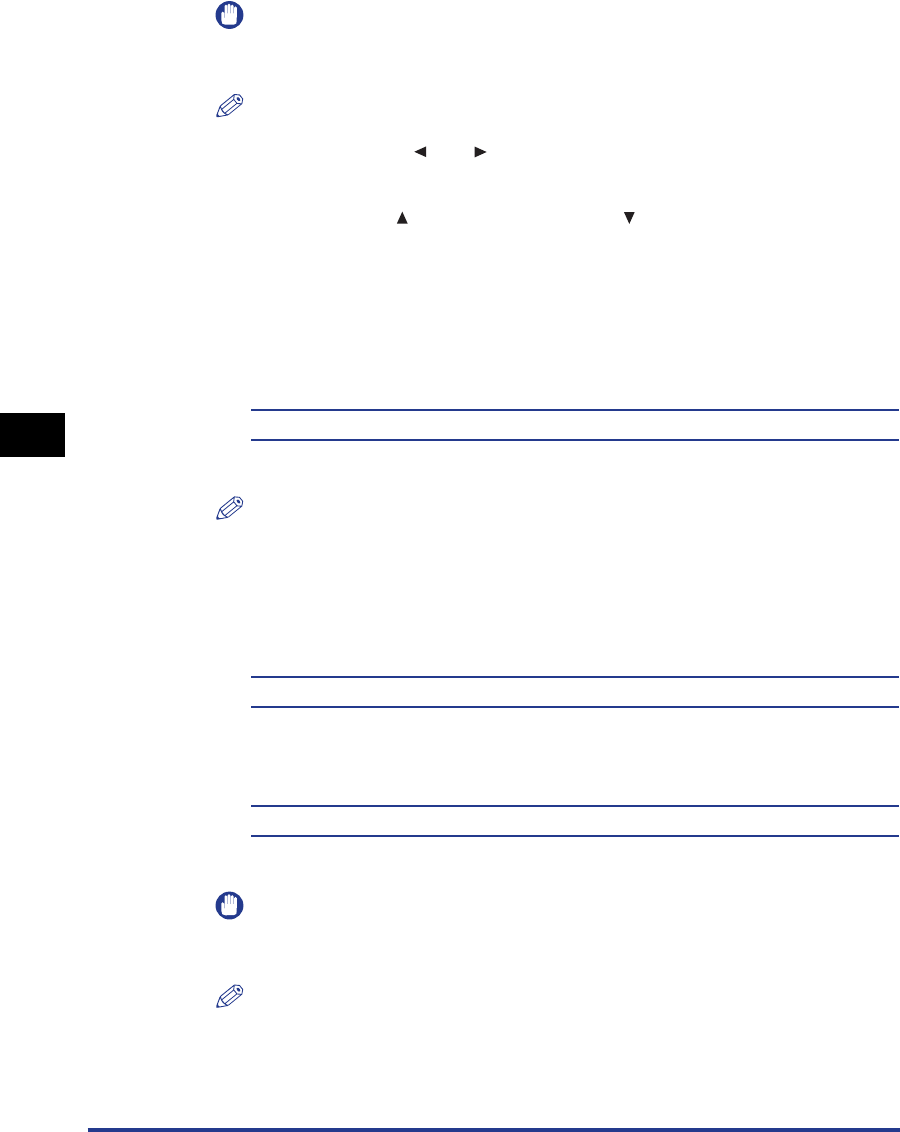
5-32
Printing Environment Settings
5
SETUP Menu Settings
IMPORTANT
After changing the settings for this item, cycle the power of the printer or perform a
hard reset to make the settings effective.
NOTE
•
To enter a numeric value for IP ADDRESS, SUBNET MASK, or GATEWAY
ADDRESS, press [ ] or [ ] to move the cursor to each field (an area separated
by periods to enter three-digit numbers) in which you want to enter respective
values of the address. The numbers in the field blinks, allowing you to enter the
value. Pressing [ ] increases the value and [ ] decreases the value. After
entering values in all the fields, press [OK] to confirm the setting.
•
For more details on the setting, see "Chapter 3 Using the Printer on a TCP/IP
Network (Windows/UNIX)" in Network Guide.
•
This item is displayed only when NETWORK in the I/F CONNECTION options is
set to ON.
■ APPLETALK
OFF*, ON
Specifies whether the printer should use AppleTalk.
NOTE
•
For more details on AppleTalk, see "Chapter 4 Using the Printer on an AppleTalk
Network (Macintosh)" in Network Guide.
•
This item is displayed only when NETWORK in the I/F CONNECTION options is
set to ON.
■ SMB
SMB SERVER...................... OFF*, ON
Specifies whether the printer should use the SMB protocol.
■ SNMP
ON*, OFF
Specifies whether the printer should use the SNMP protocol.
IMPORTANT
After changing the settings for this item, cycle the power of the printer or perform a
hard reset to make the settings effective.
NOTE
For more details on SNMP, see "Chapter 2 Common Network Settings" in Network
Guide.