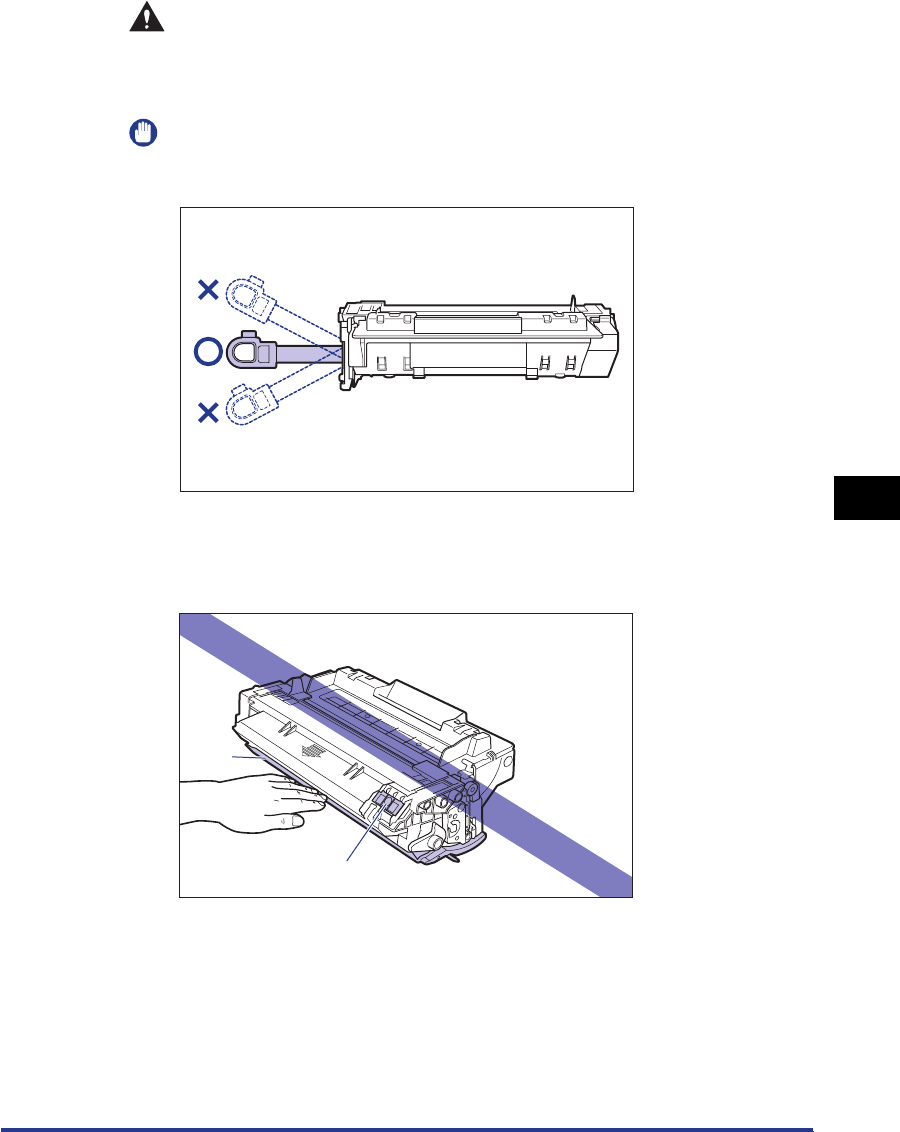
6-9
Routine Maintenance
6
Replacing the Toner Cartridge
CAUTION
If the sealing tape is pulled out forcefully or stopped at midpoint, toner
may spill out. If the toner gets into your eyes or mouth, wash them
immediately with cold water and immediately consult a physician.
IMPORTANT
•
Do not pull the sealing tape diagonally, upwards, or downwards. If the tape is
severed, it may become difficult to pull out completely.
•
Pull out the sealing tape completely from the toner cartridge. If any tape remains in
the toner cartridge, this may result in poor print quality.
•
When pulling out the sealing tape, be careful not to touch the toner cartridge
memory (A) or hold the drum protective shutter (B) with your hands.
(A)
(B)


















