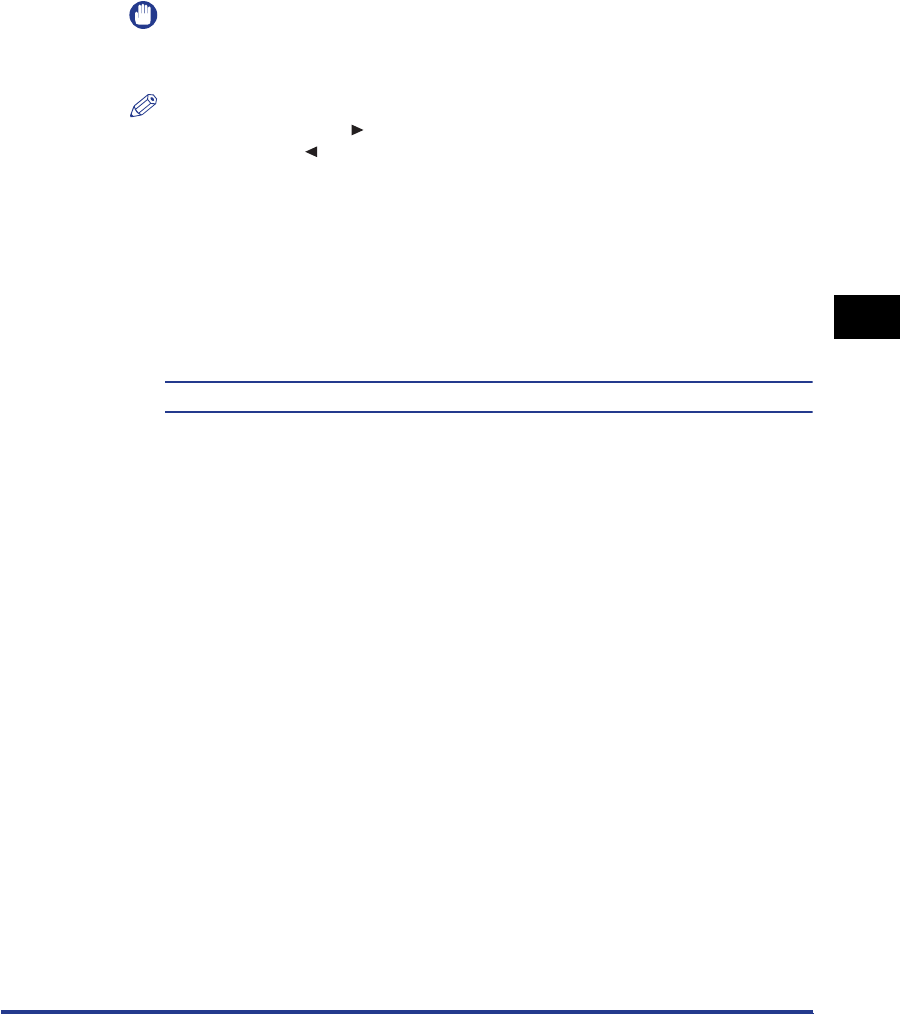
5-35
Printing Environment Settings
5
SETUP Menu Settings
If you do not adjust the printing position, specify "0.0" for this item.
OFFSET Y(DUP.) and OFFSET X(DUP.) allow you to specify the printing position
of the first page of 2-sided printing. The second page of 2-sided printing follows
the settings for each paper source.
IMPORTANT
If any part of the print image lies outside the printable area after adjusting the
printing position, the part will be missing in the print result.
NOTE
•
Each time you press [ ], the value increases in 0.1 mm increments, and each
time you press [ ], the value decreases in 0.1 mm increments.
•
You can check the adjusted printing position in PRNTPOSNPRINT (See p. 5-44) in
the UTILITY menu.
•
For adjusting the printing position, see "Adjusting the Printing Position," on p. 6-19.
•
Be aware that, when adjusting the printing position for 2-sided printing, the
orientation of the images on the reverse pages varies depending on the printing
orientation or setting for
BIND.LOCATION (See p. 5-24)
.
RECVRY PRINTING
ON*, OFF
Specifies whether to print the partially printed page when the printer stops printing
due to a paper jam or an error occurring.
If ON is specified for this item, the printer prints from the page in which a paper
jam or error occurred.
If OFF is specified for this item, the printer does not print from the partially printed
page but prints from the next page when a paper jam or error has occurred.
When the printer is performing 2-sided printing, it does not print the reverse page
of the partially printed page. The printing starts from the front side of the next
sheet.


















