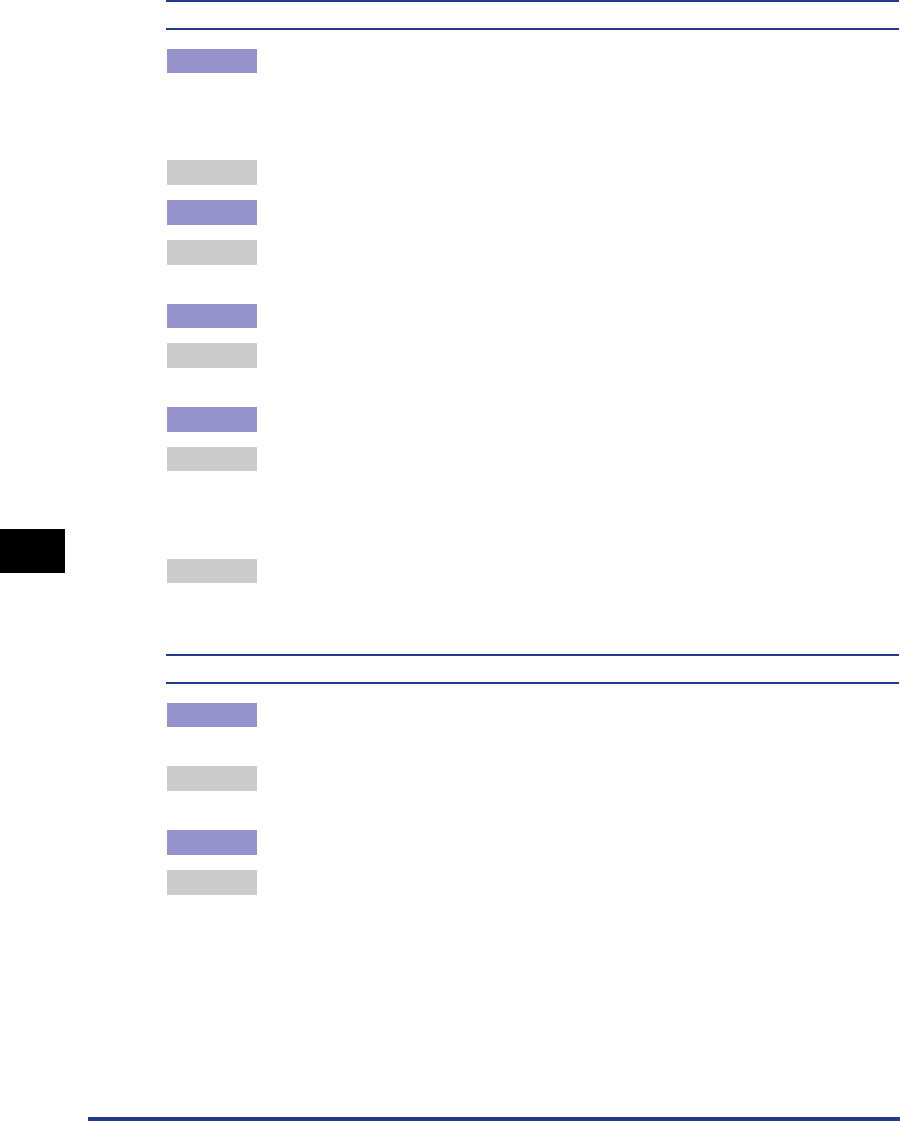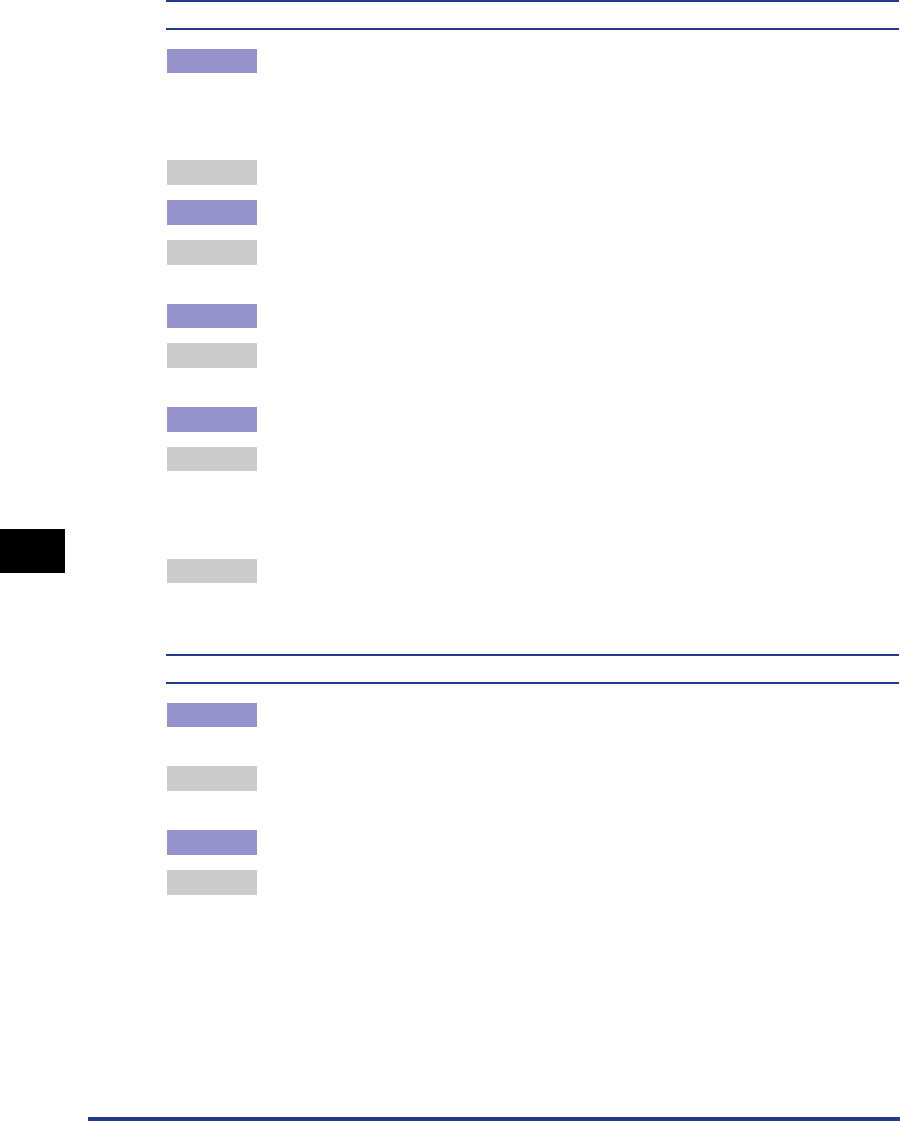
7-40
Troubleshooting
7
When You Cannot Obtain Appropriate Printout Results
The data lies outside the paper.
Cause 1 You are using UFR II Printer Driver, and you loaded custom paper of its long
edges 215.9 mm or less and printed when TRAY PAPER SIZE, CASSETTE1
SIZE, or CASSETTE2 SIZE in the FEEDER MENU options in the SETUP menu
was set to MIXED SIZE.
Remedy Load the paper in landscape orientation, then print again.
Cause 2 Paper of the size smaller than the data size is loaded.
Remedy Load the paper of the size that matches the data size or print the data in the
reduced size that matches the paper size.
Cause 3 The position of the paper is incorrect.
Remedy Load the paper properly and print again. (See "Printing from the Paper
Cassette," on p. 3-21, "Printing from the Multi-purpose Tray," on p. 3-38)
Cause 4 A document with no margins was printed.
Remedy 1 Secure a margin of 5 mm or more (10 mm or more for envelopes) around the
data, then print again (Data cannot be printed within a 5 mm margin (10 mm for
envelopes) on all sides of the paper). (See the instruction manual supplied with
your application)
Remedy 2 If you select the [Print with Upper Left of Sheet as Starting Point] check box in
the [Finishing Details] dialog box in the printer driver, the printer prints with its
printable area expanded. However, data may be printed with the edges missing.
The printing position is skewed.
Cause 1 GUTTER, OFFSET Y, or OFFSET X in the LAYOUT MENU options in the
SETUP menu is specified.
Remedy Set GUTTER, OFFSET Y, or OFFSET X in the LAYOUT MENU options in the
SETUP menu to "0", and then print again.
Cause 2 "Top Margin" and "Paper Position" in the application are not specified properly.
Remedy Specify the settings for "Top Margin" and "Paper Position" in the application
properly, and then print again. (See the instruction manual supplied with your
application)