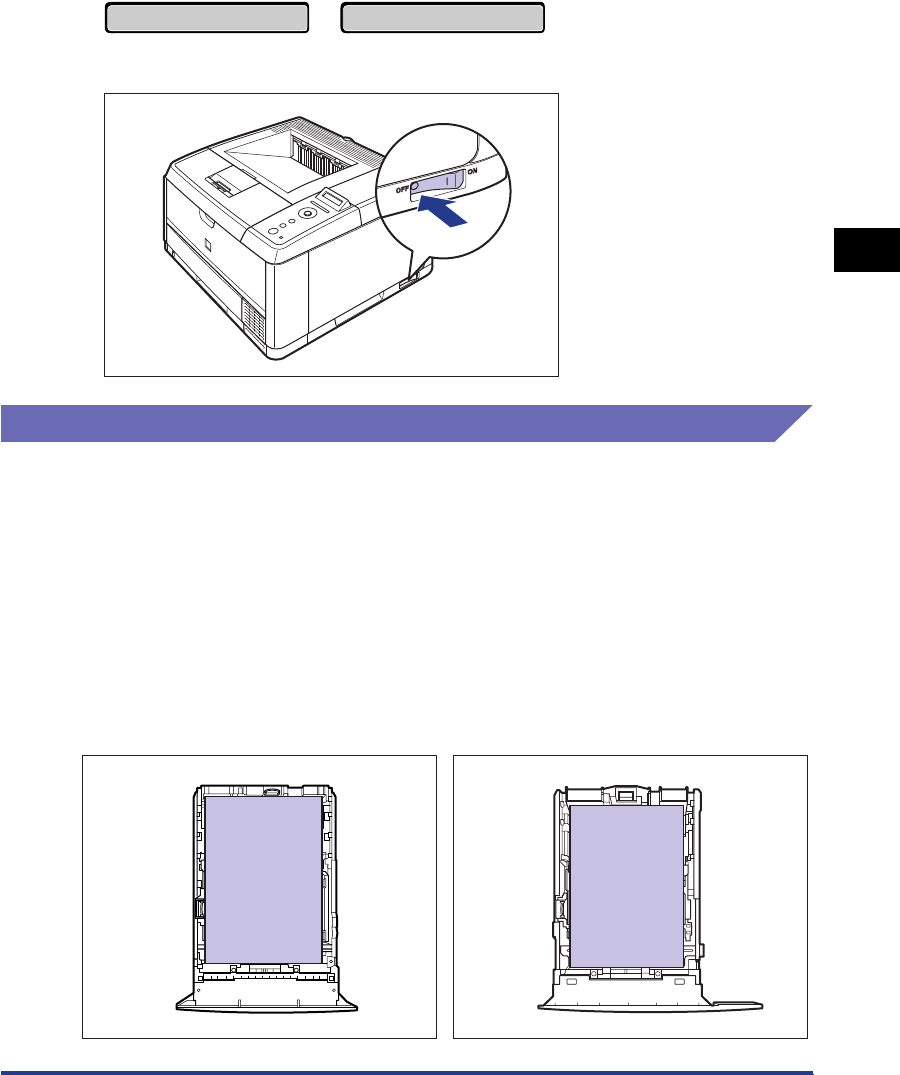
3-23
Printing from the Paper Cassette
Loading and Outputting Paper
3
■ When a message that informs you of a paper-out condition or requests
paper replacement is displayed
■ When the printer is OFF
Loading Paper in the Paper Cassette
Load paper in the paper cassette. The paper loading methods are different between
standard size paper and custom size paper.
• Standard Size Paper (See "When Loading Standard Size Paper," on p. 3-23)
• Custom Size Paper (See "When Loading Custom Size Paper," on p. 3-29)
When Loading Standard Size Paper
Load standard size paper in the paper cassette using the following procedure.
Be sure to load standard size paper in portrait orientation when loading it in the
paper cassette.
11 NO A4 PAPER PC LOAD A4
Cassette 1 Cassette 2


















