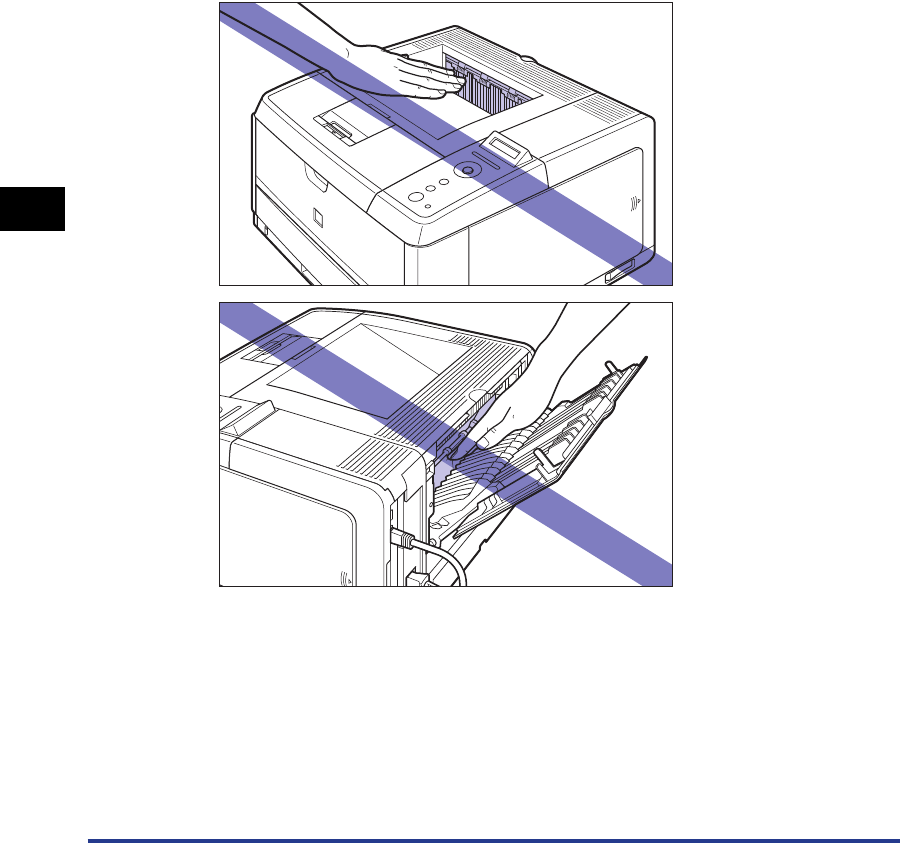
6-34
Routine Maintenance
6
Handling the Printer
•
Handle the front cover and face-up output tray gently when opening or closing them.
Failure to do so may result in damage to the printer.
•
If you want to spread a blanket on the printer to prevent dust from entering the printer,
turn the power OFF and allow the printer to cool down sufficiently before covering the
printer.
•
If you do not plan to use the printer for a long period of time, unplug the power plug from
the AC power outlet.
•
Do not use or store the printer in a room where chemicals are used.
•
The surroundings of the face-down output tray and face-up output tray are hot during
printing or immediately after printing. When taking out of the paper or removing jammed
paper, be careful not to touch the surroundings of the face-down output tray or face-up
output tray.


















