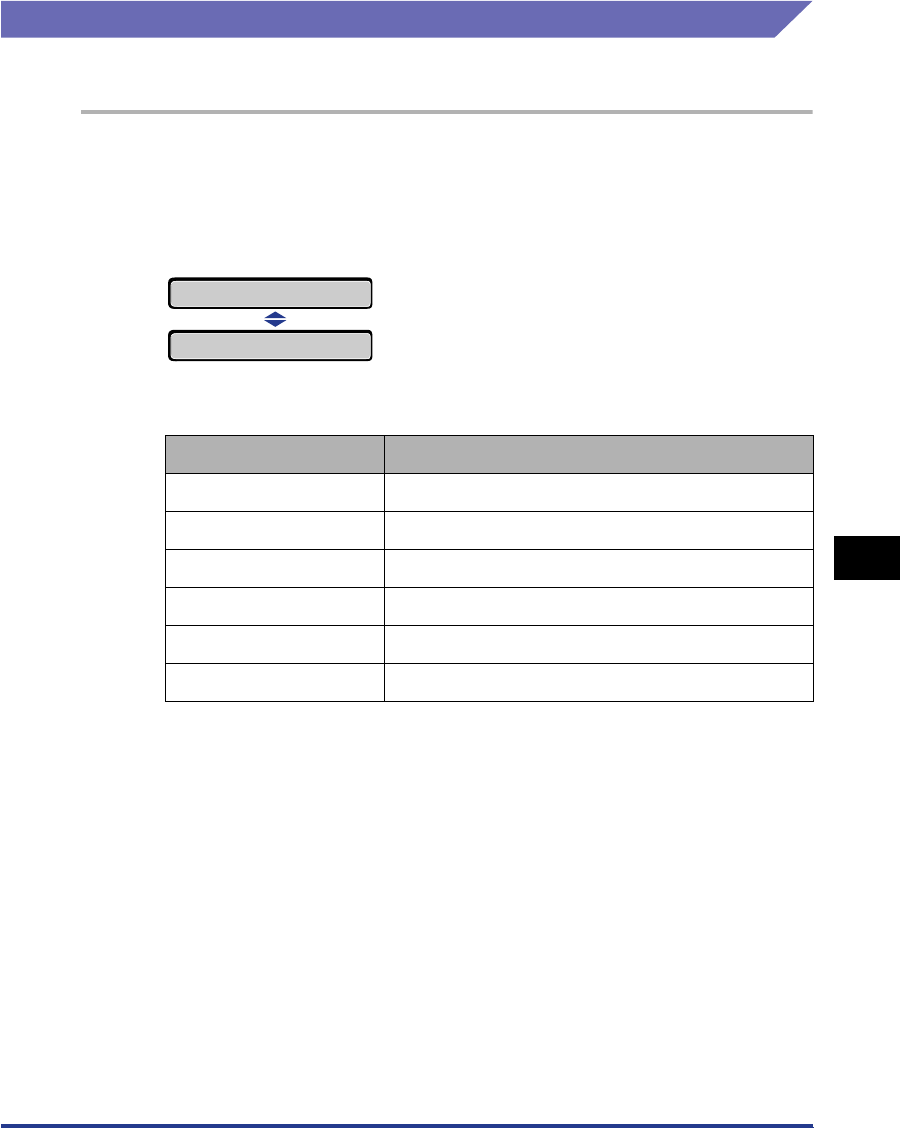
7-7
Troubleshooting
7
Paper Jams
Procedure for Clearing Paper Jams
Remove the jammed paper using the following procedure.
1
Confirm all the messages that appear in the display.
Messages appear one at a time. Confirm all of them.
As the messages disappear when the cover is open, take a note of them if
required.
The messages indicate where the paper is jammed, and there are the following
kinds.
Displayed Message Paper Jam Location
<DUPLEX UNIT> Duplex print transport area
<OUTPUT AREA> Face-up output tray or face-down output tray
<FRONT COVER> Inside the front cover
<TRAY AREA> Multi-purpose tray
<CASS.1 AREA> Cassette 1
<CASS.2 AREA> Cassette 2 (Only when the paper feeder is installed)
13 PAPER JAM
FRONT COVER


















