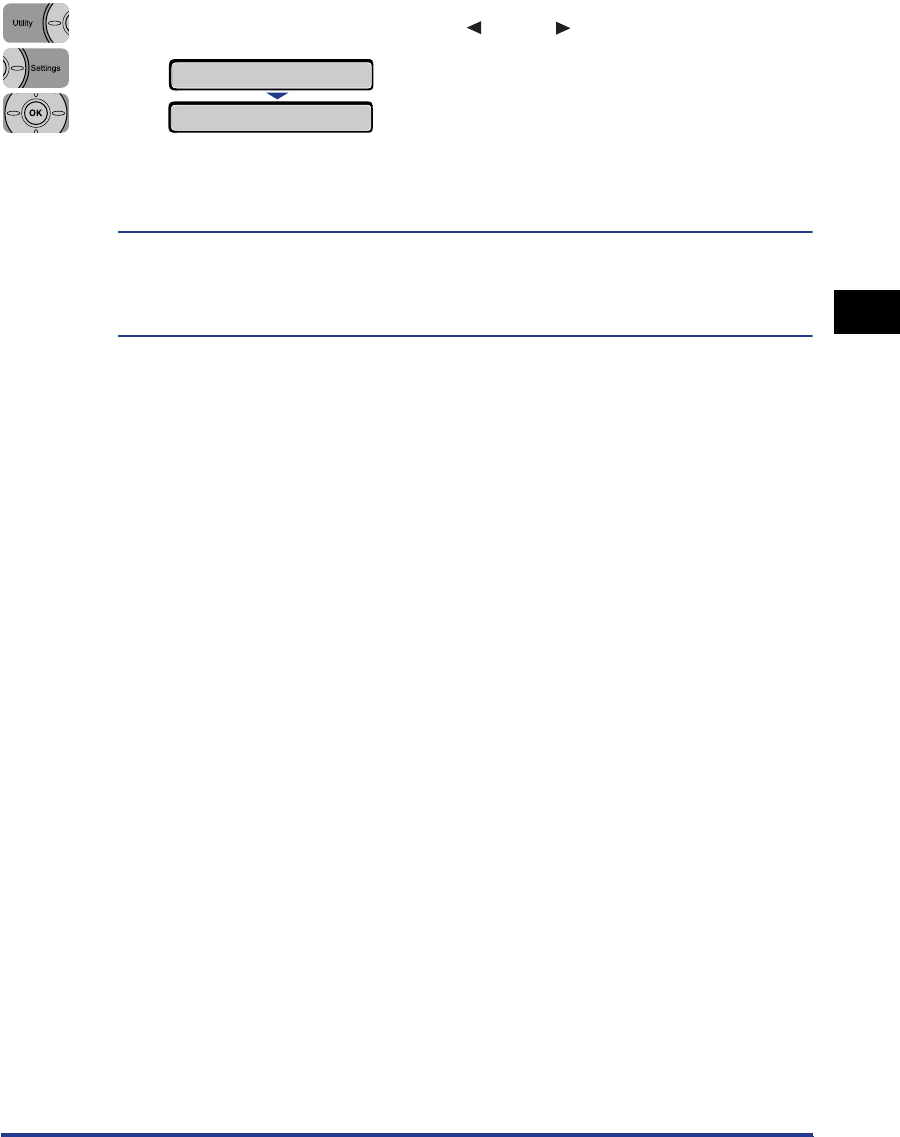
3-37
Printing from the Paper Cassette
Loading and Outputting Paper
3
4
Select the paper size using [ ] and [ ], then press [OK].
"=" is displayed on the left of the paper size, and the paper size for the paper
cassette is specified.
When printing from the printer driver on Windows or Macintosh, configure the printer
driver. (See Help of the printer driver)
When printing from DOS or UNIX, specify the settings for STD PAPER SIZE (See p.
5-19) and STD PAPER TYPE (See p. 5-21) using the control panel.
=B5
→
B5
→


















