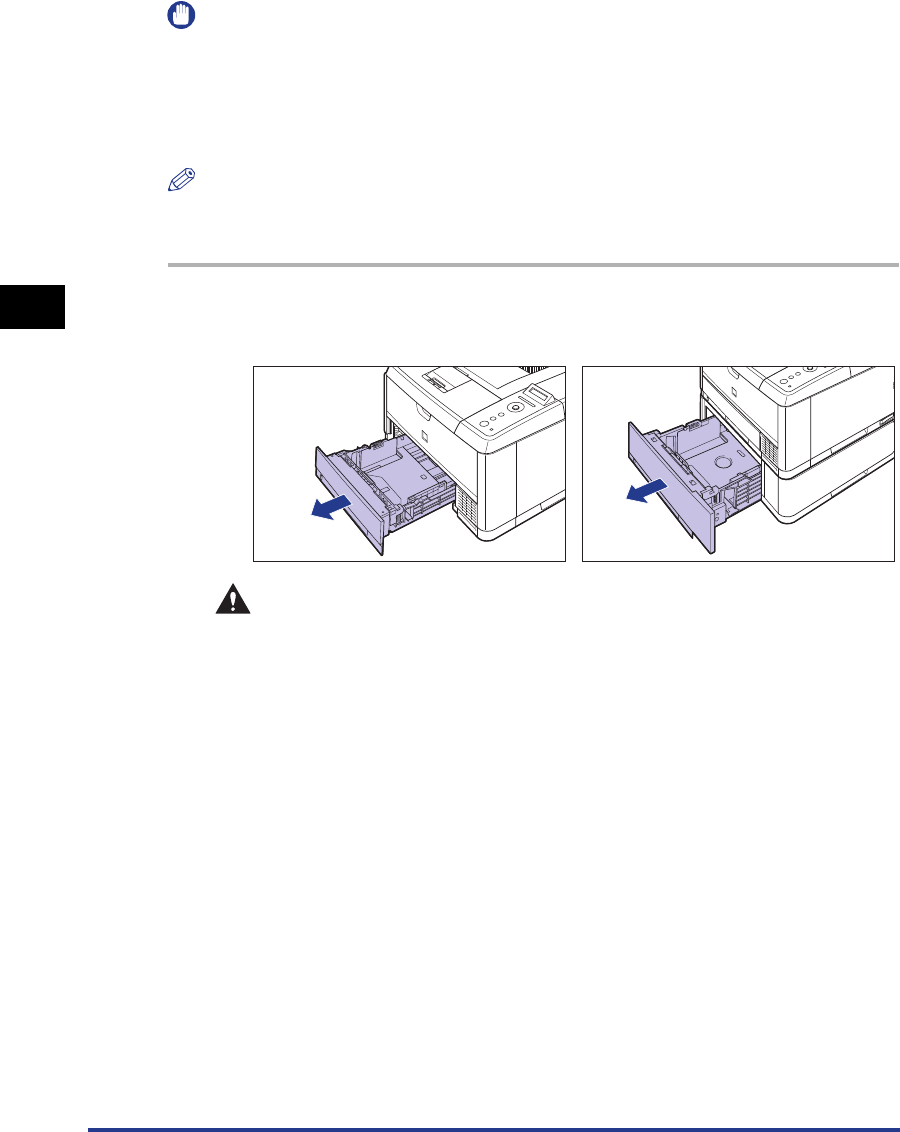
3-24
Printing from the Paper Cassette
Loading and Outputting Paper
3
IMPORTANT
•
For more details on the usable paper, see "Usable Paper," on p. 3-2.
•
For details on handling the paper cassette, see "Precautions for Handling the
Multi-purpose Tray or Paper Cassette," on p. 3-13.
•
Do not load paper other than plain paper (64 to 80 g/m
2
) and heavy paper (90 to 120 g/
m
2
). This may result in paper jams or damage to the printer.
NOTE
Load paper in Cassette 2 (Only when the optional paper feeder is installed) in the same
manner as you load paper in Cassette 1.
1
Pull out the paper cassette.
CAUTION
Be sure to take the paper cassette out of the printer before loading paper.
If paper is loaded while the paper cassette is partially pulled out, the paper
cassette may drop or the printer may become damaged resulting in
personal injury.
Cassette 1 Cassette 2


















