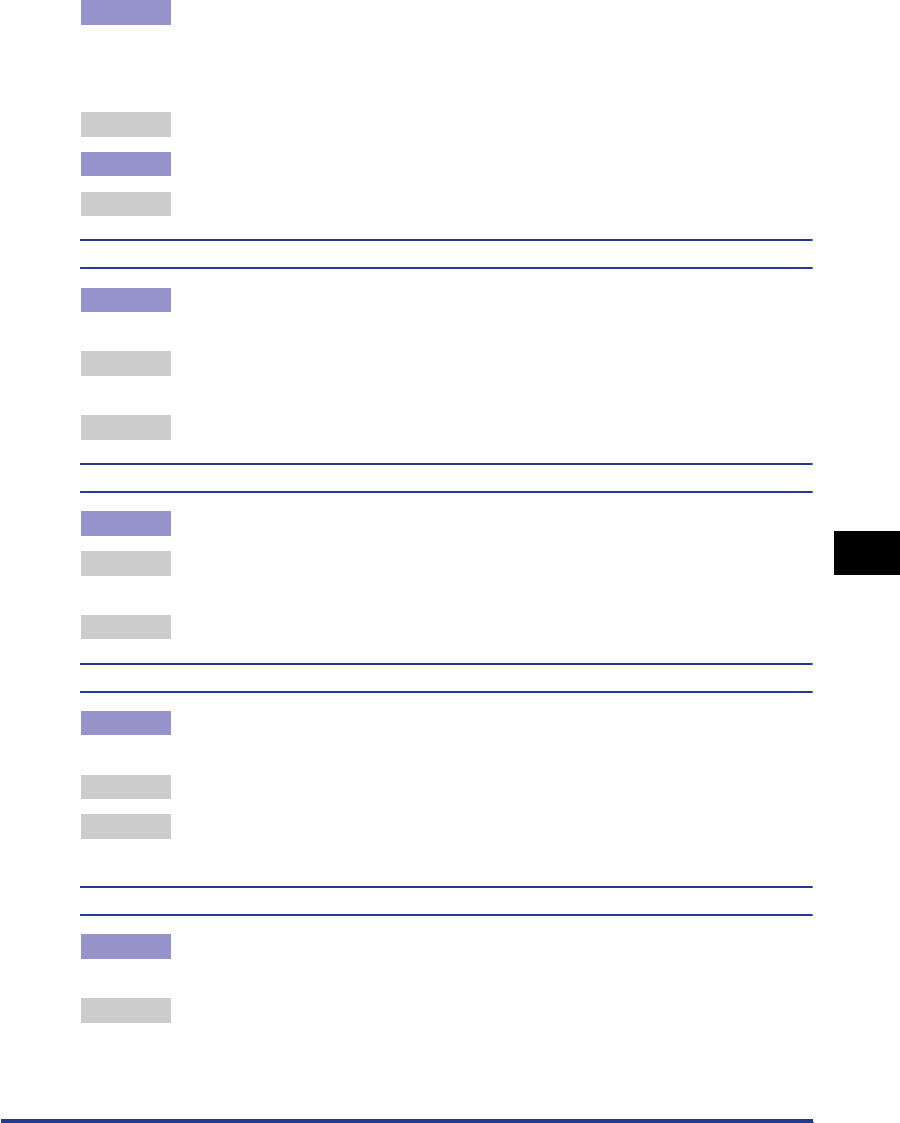
7-29
Troubleshooting
7
Message List
Cause 2 You are using UFR II Printer Driver, and you loaded custom paper of its long
edges 215.9 mm or less and printed when TRAY PAPER SIZE, CASSETTE1
SIZE, or CASSETTE2 SIZE in the FEEDER MENU options in the SETUP menu
was set to MIXED SIZE.
Remedy Load the paper in landscape orientation, then print again.
Cause 3 SPECIAL MODE J in the USER MAIN. options in the SETUP is set to OFF.
Remedy Set "SPECIAL MODE J" (See p. 5-36) to ON, then print again.
<52 RAST.MODE ERR> <Error Skip>
Cause The printer received data in format that it does not support during printing in the
Raster mode.
Remedy 1 The printer continues printing by pressing [Online]. However, the data may not
be printed properly.
Remedy 2 Print again using a printer driver that supports image data formats.
<58 JOB MEM.FULL> <Error Skip>
Cause There is not sufficient free RAM space to process jobs.
Remedy 1 If you are processing multiple jobs at once, press [Online] to cancel printing,
wait for other jobs complete, and then print again.
Remedy 2 If the job data is too large, divide the job and print again.
<59 JOB RX ERROR> <Error Skip>
Cause The printer received any unanalyzable data while it is receiving a job, or it timed
out.
Remedy 1 Press [Online] to cancel printing, then print again.
Remedy 2 A problem may be occurring in the network you are using. Check the status of
the network that your are using.
<96 CHK SUBOUTPUT>/<CLOSE TRAY>
Cause Paper was to be output with the printed side facing up during automatic 2-sided
printing.
Remedy Close the face-up output tray. The printer resumes printing, and the paper is
output to the face-down output tray.


















