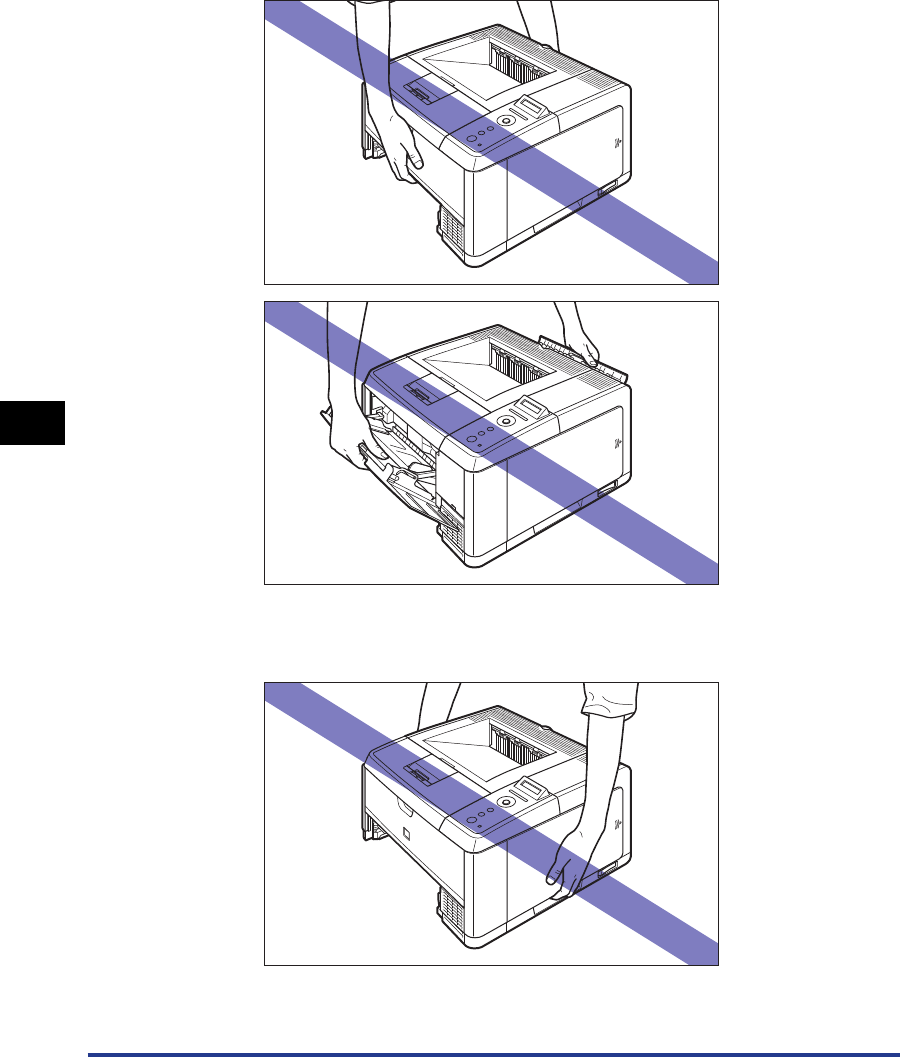
6-30
Routine Maintenance
6
Moving the Printer
•
Be sure not to hold the printer by the front portion, back portion, or any
portions other than the lift handles. If you do so, you may drop the printer,
resulting in personal injury.
• Be sure to hold the printer from the front side when carrying it. If you hold
the printer from the rear side, you may get off-balanced and drop the
printer, resulting in personal injury.
• Do not carry the printer with the paper cassette attached. If you do so, the
paper cassette may drop resulting in personal injury.


















