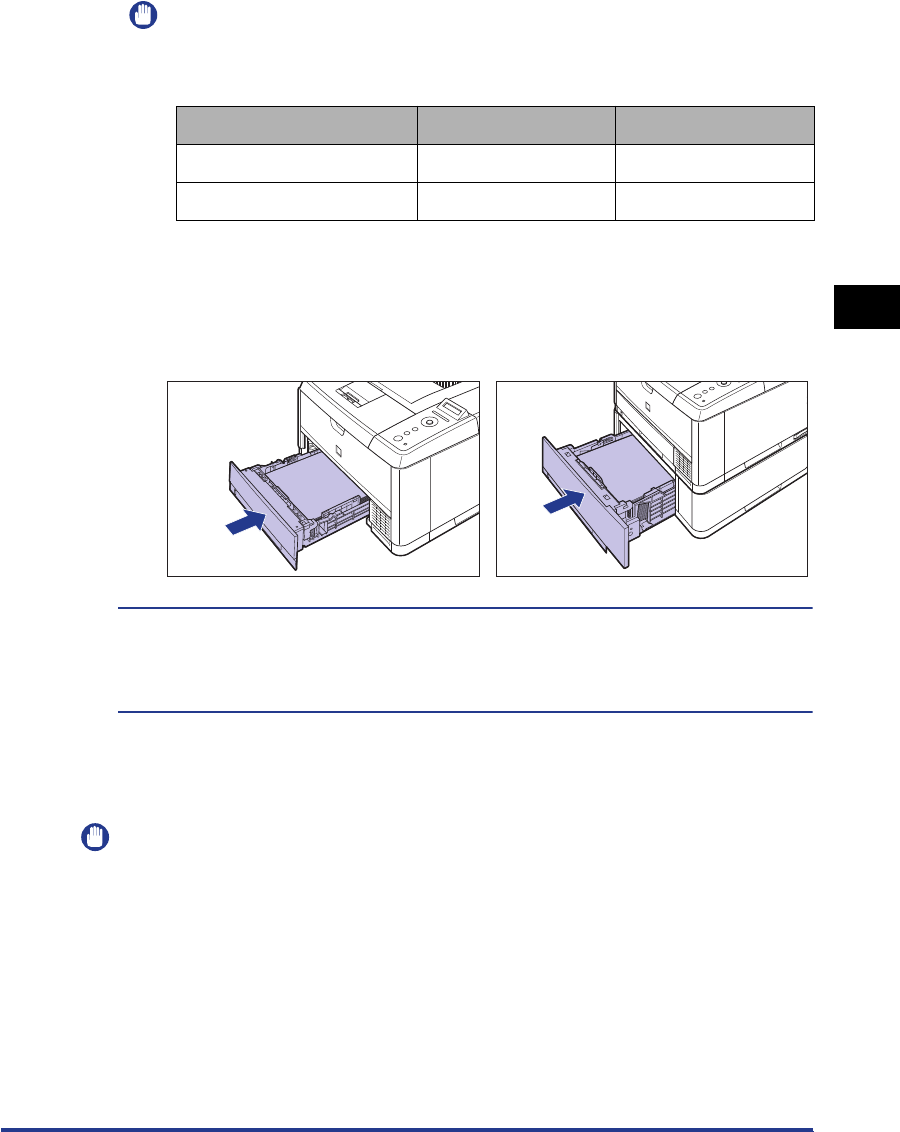
3-29
Printing from the Paper Cassette
Loading and Outputting Paper
3
IMPORTANT
The following shows the paper capacity of the paper cassette. Be sure that the
paper stack does not exceed the load limit marks. If the paper stack exceeds the
load limit marks, this may result in misfeeds.
5
Set the paper cassette in the printer.
Push the paper cassette into the printer firmly until the front side of the paper
cassette is flush with the front surface of the printer.
This printer's paper cassette cannot automatically detect the paper size. Therefore, you
need to register the size of the paper loaded in the paper cassette.
See "Specifying the Size of the Paper in the Paper Cassette" (p. 3-35) to register the
paper size.
When Loading Custom Size Paper
Load custom size paper in the paper cassette using the following procedure.
IMPORTANT
•
You can load paper of the following custom sizes.
-When loading paper in portrait orientation: Width 148.0 to 215.9 mm; Length 210.0 to
355.6 mm
-When loading paper in landscape orientation: Width 210.0 to 215.9 mm; Length 210.0
to 215.9 mm
•
For more details on the usable paper, see "Usable Paper," on p. 3-2.
•
For details on handling the multi-purpose tray or paper cassette, see "Precautions for
Handling the Multi-purpose Tray or Paper Cassette," on p. 3-13.
•
Do not load paper other than plain paper and heavy paper. This may result in paper jams
or damage to the printer.
Paper Type Cassette 1 Cassette 2
Plain paper (Ex. 64 g/m
2
) Approx. 250 sheets Approx. 500 sheets
Heavy paper (Ex. 90 g/m
2
) Approx. 200 sheets Approx. 400 sheets
Cassette 1 Cassette 2


















