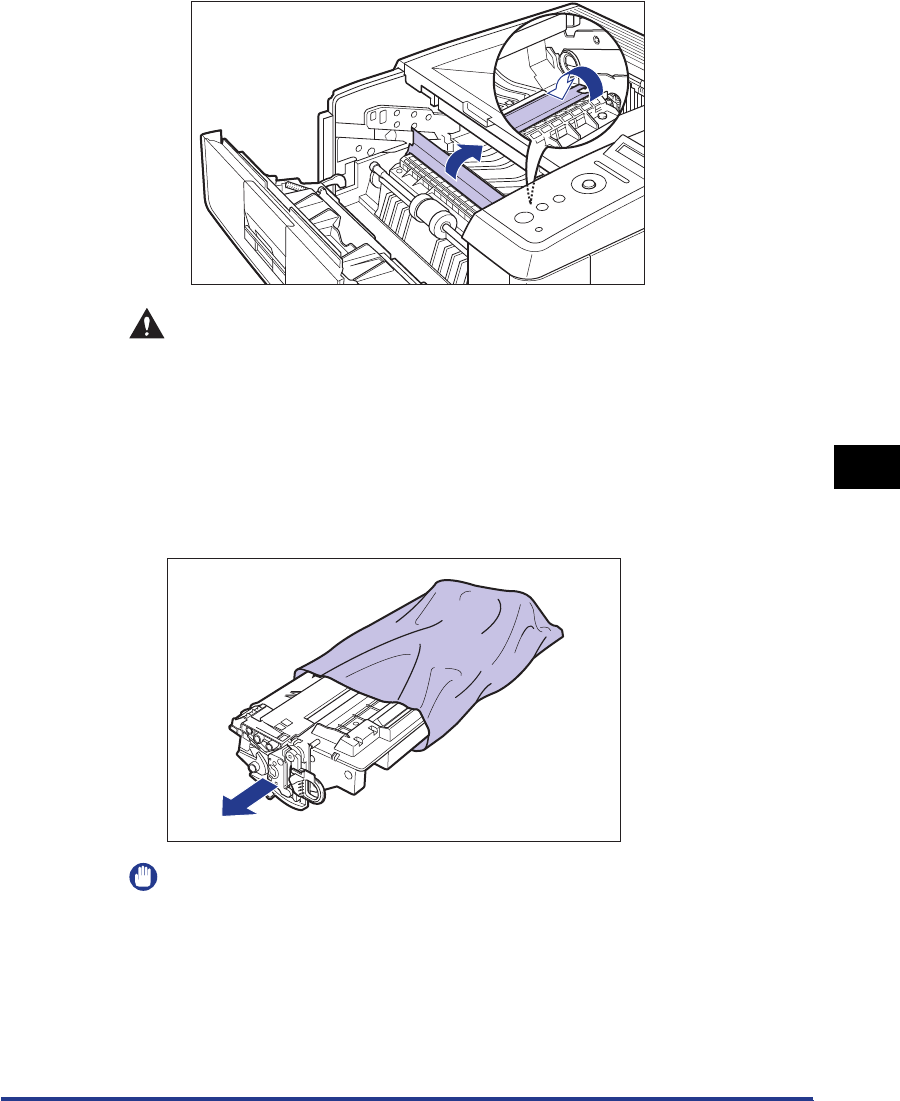
6-7
Routine Maintenance
6
Replacing the Toner Cartridge
❑ Gently move the transport guide back to its original position.
CAUTION
Do not take your hands off the transport guide until the transport guide
returns to its original position. The transport guide may snap back to its
original position, and this may result in personal injury.
4
Take the new toner cartridge out of the protective bag after
taking it out of the package.
Use scissors to open the protective bag so as not to damage the toner cartridge.
IMPORTANT
Keep the protective bag for the toner cartridge. It may be required after taking out
the toner cartridge for printer maintenance.


















