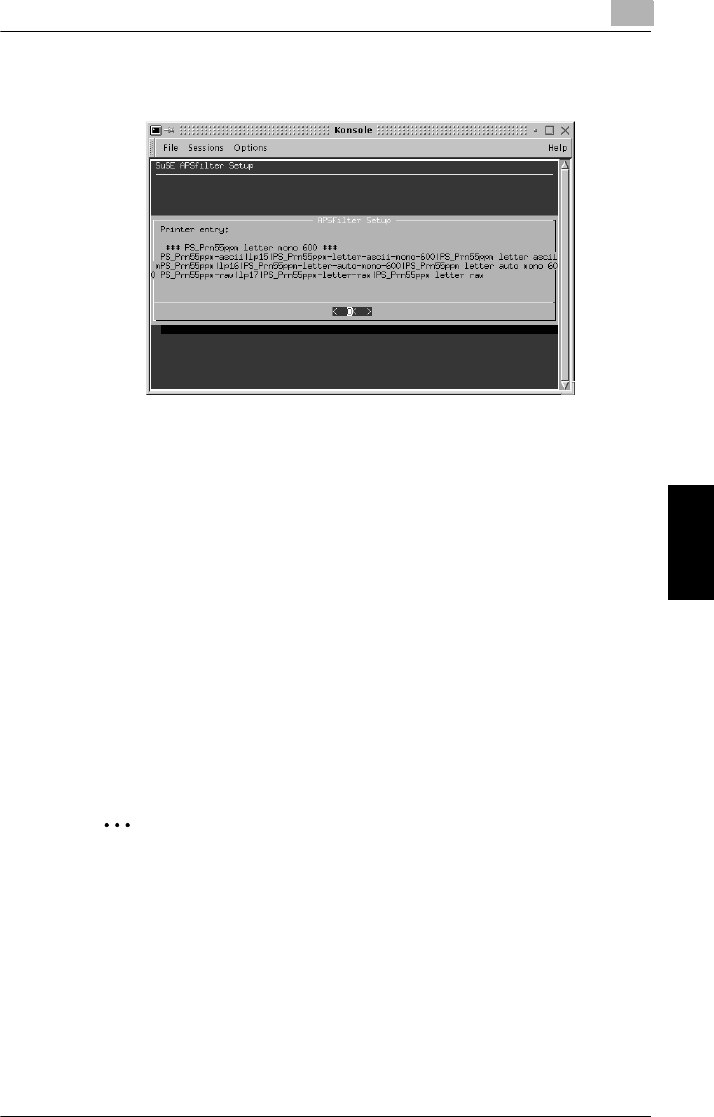
Printer setting with X window System
5
Pi4700e 5-15
Printer Driver for Linux Chapter 5
7
Select the
Add
button for complete. Confirmation screen will appear.
How to display Printer Utility dialog box
If you use X window, printer utility setting can be specified from dialog box.
Dialog box can be displayed only with command operation, so
didialog
command is used here.
Input the following command on the Terminal window and execute: The
dialog box will appear.
# /opt/diutil/bin/didialog –m [Model name] –P [Printer name] –a [Area]
●
Specify the printer name which was designated during setting.
●
Input model name (di550) for [Model name].
●
Specify [Area]; select [us] for Inch area, [ec] for Metric area.
Refer to “5.3 Properties settings” (p. 5-18) for setting method concerning
the printing.
✎
Tip
Specifying [Model name] and [Area] is necessary only when didialog
command is executed first.


















