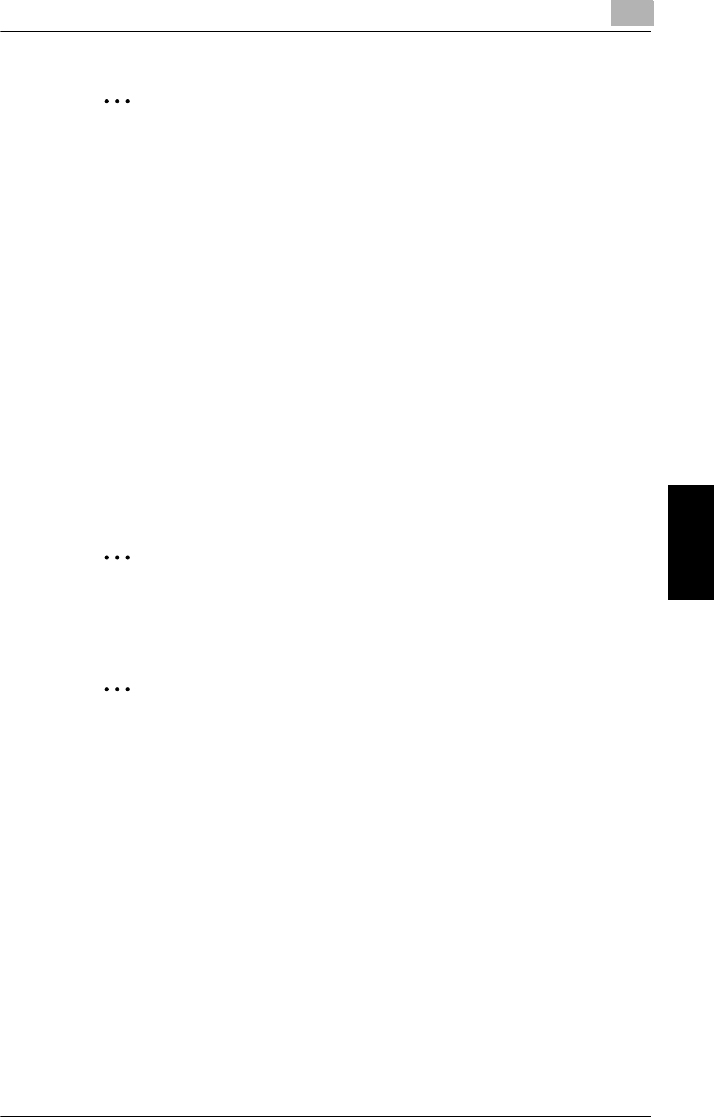
Properties settings
5
Pi4700e 5-29
Printer Driver for Linux Chapter 5
✎
Note for (1)
If “Staple” is set, printed pages are fed out into the Elevator Tray.
The stapling position is either the top left corner or the top right corner
depending upon the direction of the paper and the printing direction.
If the capacity of Mailbin Finisher, Single-staple Finisher, Multi-staple
Finisher or Folding Finisher is exceeded, the stapling operation may
be canceled. Refer to the User Manual of the machine.
If you print a document consisting of pages of different sizes in the
same printing job, stapling may be canceled.
Be careful when printing a document consisting of pages facing differ-
ent directions because the stapling position will be determined by the
direction of the first page.
You cannot set certain sizes and kinds of paper. For details, refer to
the User Manual of the machine.
✎
Tip for (1)
You can check the stapling position by using the icon in the dialog box
or Page Layout.
✎
Note for (1)
Number of punch holes can be specified only when Multi-staple Fin-
isher is installed.
You cannot punch certain sizes of paper. Also, you may be unable to
punch the paper at certain positions. For details, refer to the User Man-
ual of the machine.
If you select Long Edge in the manual bypass take-up mode, the paper
may sometimes fail to be punched.
Punch and OHP interleaving cannot be set simultaneously.
Punch Holes is not displayed for Metric area.


















