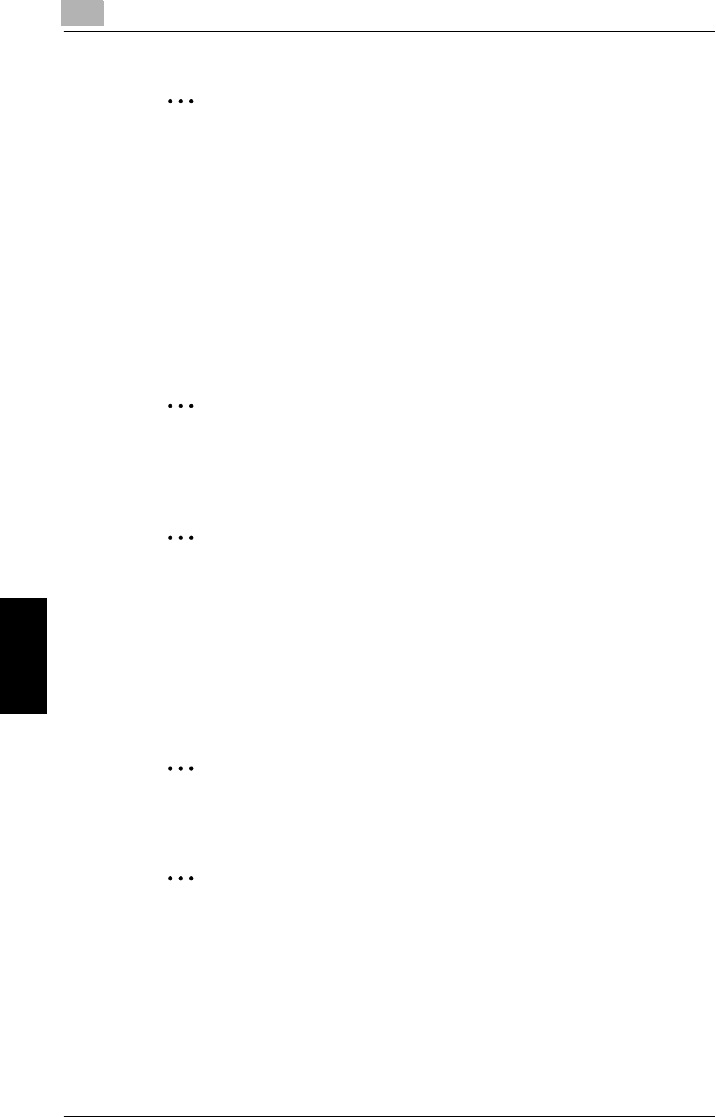
6
Print options
6-30 Pi4700e
Printer Driver for Macintosh Chapter 6
✎
Note for (9)
If the Folding function is to be used, turn Off Punch and make the
Punch setting under Folding.
It is possible that an option cannot be selected because of the paper
size. Some paper sizes do not allow you to select the hole position. For
details, see the User Manual of the machine.
Holes may not be punched if Long Edge is selected with manual feed
copying.
The Multi-staple Finisher for the inch areas offers three punch holes.
✎
Note for (10)
If Staple or Punch is to be used with Folding, be sure to turn Off Staple
or Punch.
✎
Note for (11)
Set 1 in Copies when using OHP Interleaving.
Use Paper Source to specify OHP transparencies. The paper source
that can be selected is Manual Feed.
The same paper source cannot be selected for OHP Interleaving and
Paper Source.
✎
Tip for (11)
The interleaves are blank pages.
✎
Note for (12)
This function differs from LaserWriter standard Cover Page function
(p. 6-20).
Use Paper Source to specify OHP transparencies: The paper source
can be selected from Manual Feed, Tray1 to Tray4, LCC and LCT.
If thick paper or other special paper is selected, the machine may not
feed prints out into the selected exit tray.


















