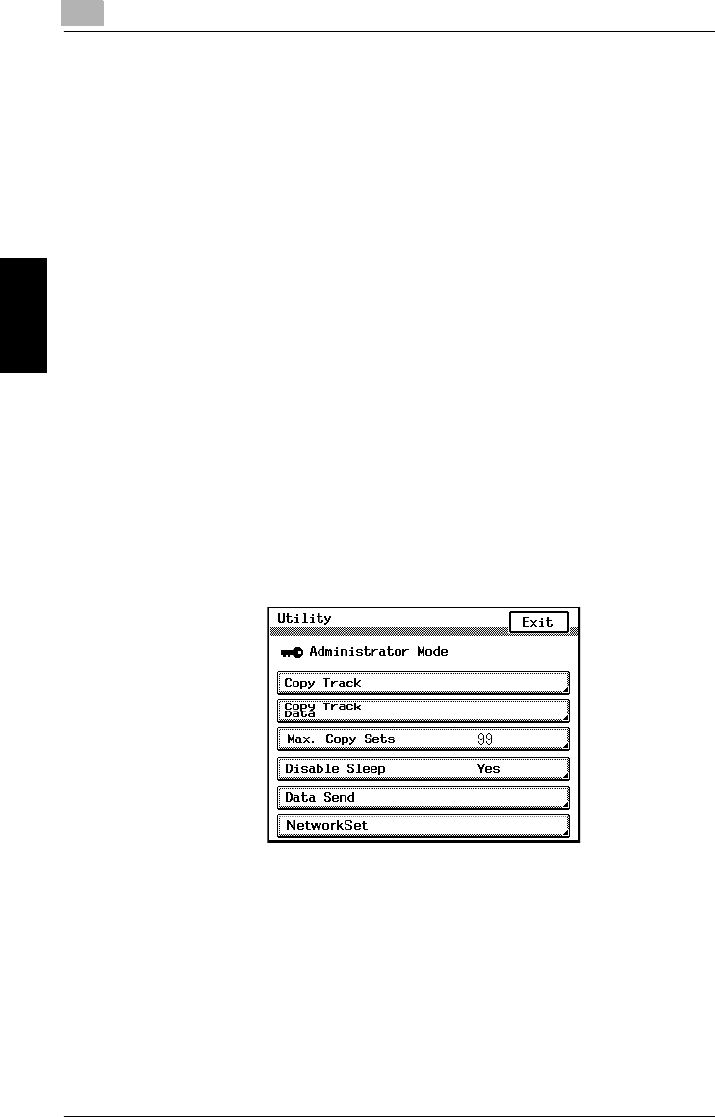
3
Specifying the IP Address From the Printer’s Touch Panel
3-2 Pi4700e
Network Settings Chapter 3
A Windows 95/98/Me network printer can be used by going through a No-
vell NetWare or Windows 2000/NT server. This Network Card, however,
can be configured with its bundled peer-to-peer printing programs for
peer-to-peer printing without a server. Peer-to-peer printing can be per-
formed using TCP/IP or IPX/SPX.
There are two ways you can print from Windows NT 4.0 with TCP/IP: us-
ing the bundled IP Peer-to-Peer Printing Program, and using the Windows
NT standard LPR printing function.
There are two ways you can print from Windows 2000/XP with TCP/IP: us-
ing the Windows 2000/XP standard LPR printing function, and using the
Windows 2000/XP standard IPP printing function.
3.2 Specifying the IP Address From the Printer’s Touch
Panel
Setting procedure
1
Press the [Utility] key.
2
Touch [Administrator Mode] and input the Administrator code.
3
Touch [NetworkSet].


















