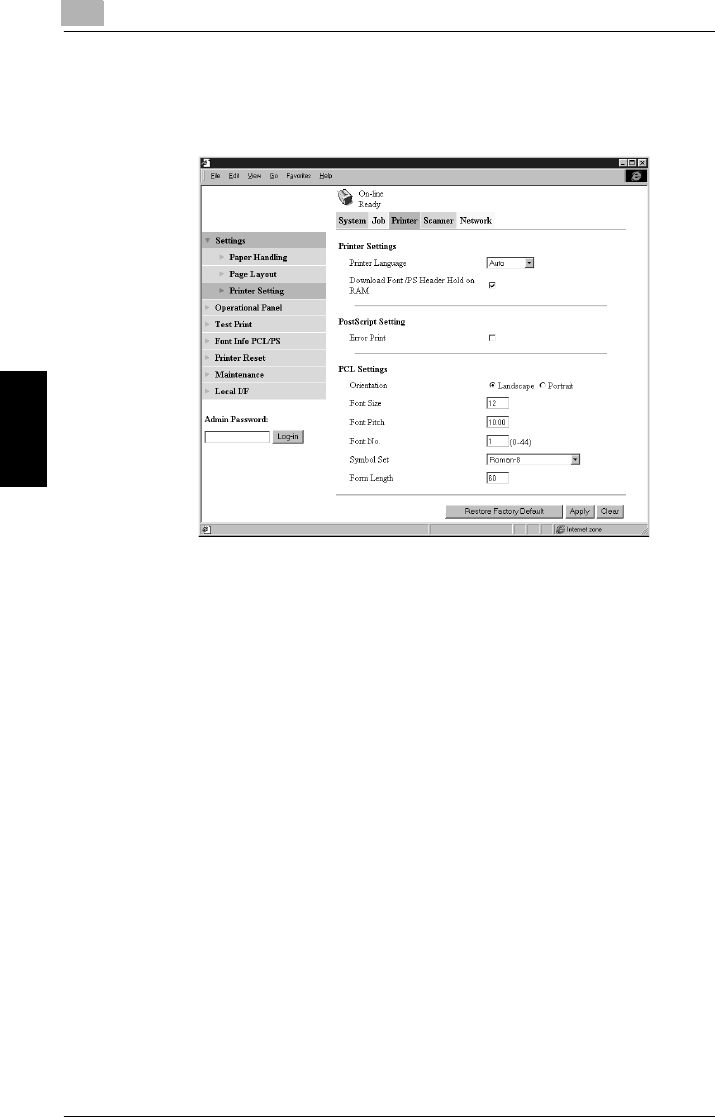
10
Printer tab
10-10 Pi4700e
PageScope Light Chapter 10
●
Printer Setting
This screen appears when you click the
Printer Setting
sub-menu under
the
Settings
menu. Use this screen to configure the printer controller.
Printer Settings Section
PostScript Settings Section
PCL Settings Section
Printer Language
Select the printer control code type.
Download Font/PS
Header Hold on RAM
When the box next to this option is checked, downloaded fonts
and PostScript header remain in printer controller RAM as long
as power is supplied to the printer controller. This option appears
after printer controller memory has been increased.
Error Print
When the box next to this option is checked, an error message is
printed whenever a PostScript error is generated.
Orientation
Specify the orientation of the printed page.
Font Size
Type in a value specifying the size in points for proportional fonts.
Pitch
Type in a value specifying the number of characters per horizon-
tal inch for uniform space fonts.
Font No.
Type in a font number.
Symbol Set
Select the symbol set you want to use with the font. The default
symbol set is used if the symbol set you select is currently not
available.
Form Length
Type in a value specifying the number of lines per page.
Restore Factory De-
fault Button
Click this button to return settings to their initial factory defaults.
Apply Button
Click this button to apply any settings you have input up to this
point.
Clear Button
Click this button to cancel any settings you have input up to this
point.


















