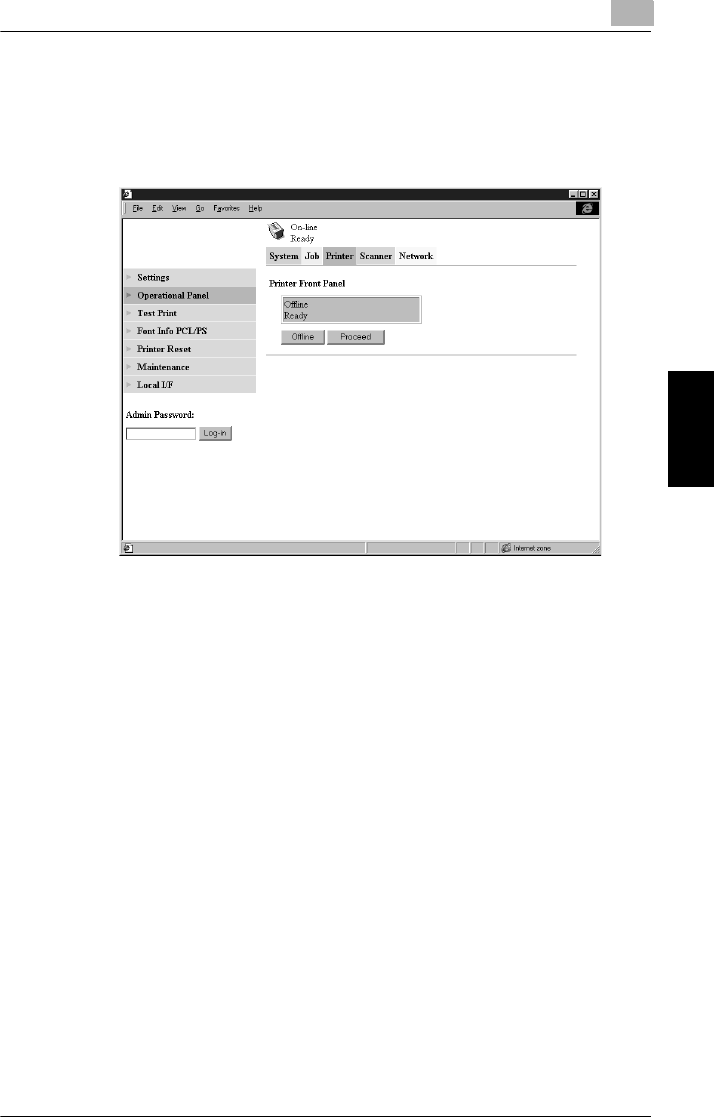
Printer tab
10
Pi4700e 10-11
PageScope Light Chapter 10
Printer Front Panel
This screen appears when you click the
Operational Panel
menu on the
Printer
tab. It provides on-screen emulation of the printer controller’s op-
erational panel.
Display
This area shows the printer controller message display. Messag-
es are the same as the Status Display messages that appear in
the upper part of the window.
Online Button
Toggles the printer controller network connection on line and off
line
Proceed Button
Click this button to force printing of the job whose data is still in
the controller.


















