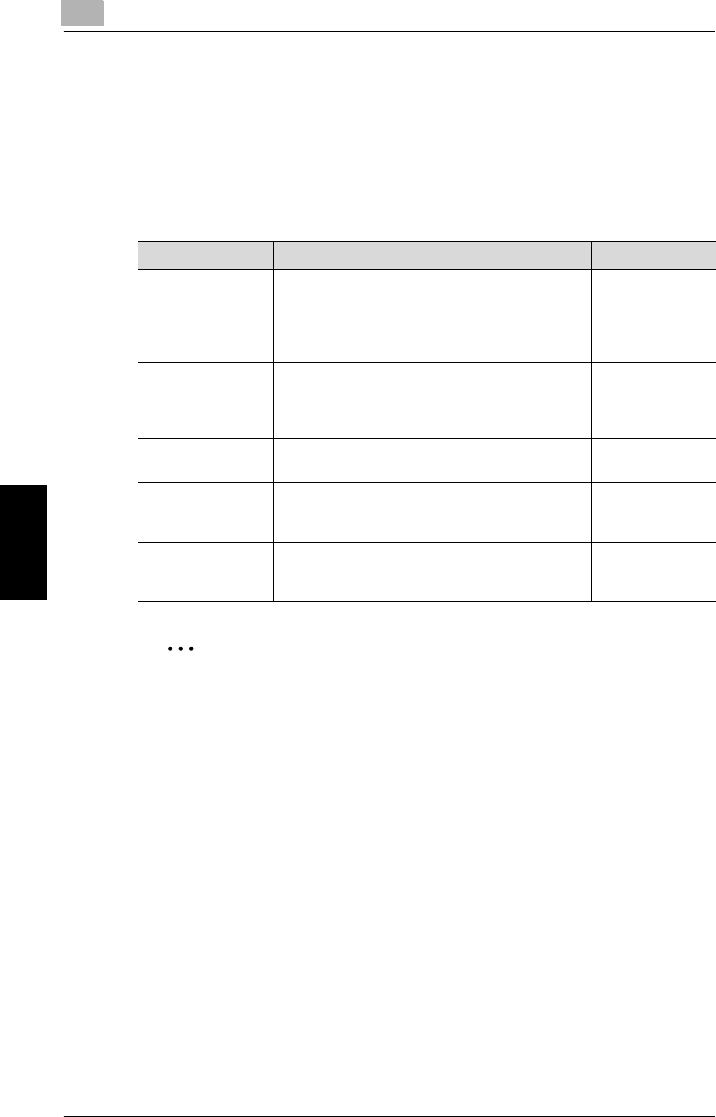
5
Properties settings
5-18 Pi4700e
Printer Driver for Linux Chapter 5
5.3 Properties settings
Description of each tab
Each tab enables you to change the settings indicated below. For a de-
tailed description of each function, see the corresponding reference page.
✎
Note
Refer to “5.2 Printer setting with X window System” (p. 5-4) for the pro-
cedure for displaying “dialog box.”
Differences between each OS are indicated based on Redhat Linux
ver. 6.2.
Details of OS-dependent functions are not given.
Property tab Outline of settings that can be changed Reference page
Setup
Allows you to set the paper take-up tray and pa-
per exit tray.
Also allows you to set high level printing functions
such as two-sided printing, OHP interleaving,
Cover Mode, Staple, Punch, and Folding.
p. 5-23
Paper
Allows you to set basic printing items such as
number of copies, paper size and print orienta-
tion.
Also allows you to set functions related to sorting.
p. 5-31
Device Options
Setting
Allows you to set option equipment installed on
the machine.
p. 5-19
Job Management
Sets the copy track function.
Allows you to lock a printing job.
Also allows you to print the distribution number.
p. 5-33
– Allows you to save and read the contents of the
settings on a
Setup
,
Paper
,
Job Management
or
Device Options Setting
property sheet.
p. 5-21


















