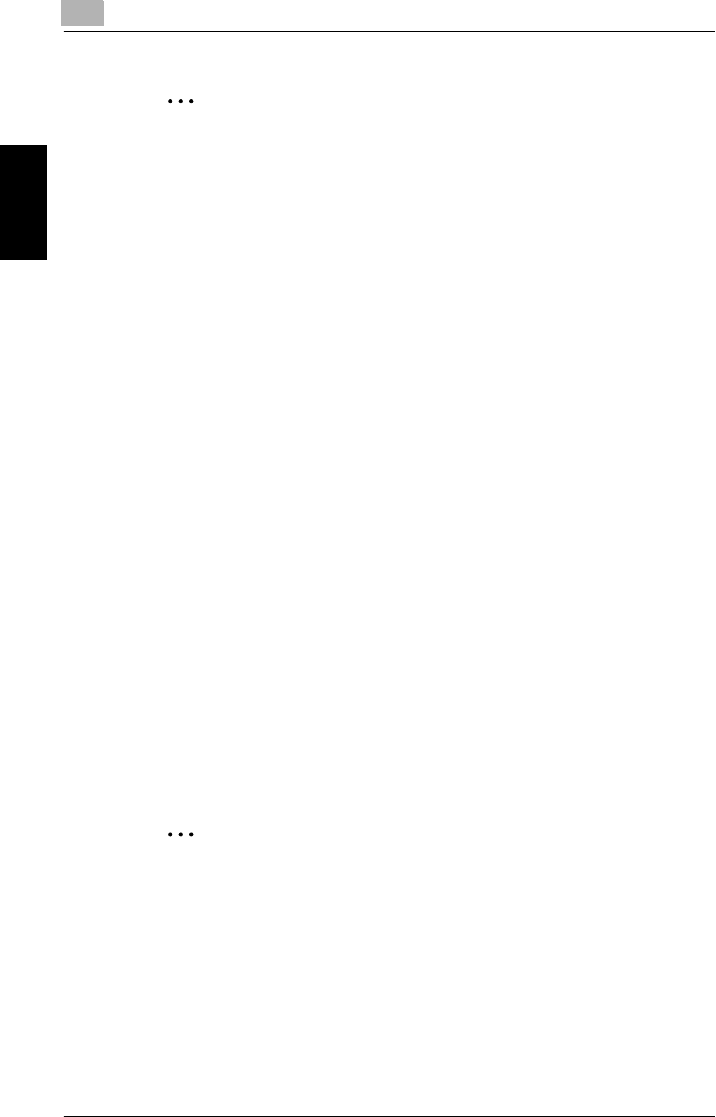
8
Using the utility software
8-44 Pi4700e
Network Interface Card Chapter 8
✎
Note
Deleting a queue from the list does not physically delete the object
from the file server. You must use the NetWare utility to physically de-
lete the queue from the queue list.
●
Create Queue
The following explains the meaning of each field.
❍
Queue Name
Type in the name of the new queue. You must input a queue name
here whenever creating a new field. This field accepts input of up to 48
characters.
❍
File Server Volume
Specifies the volume for creation of a queue. This field is enabled only
when the current connection is an NDS connection, and lists all avail-
able volumes. In the case of a bindery services volume, the default vol-
ume name is SYS.
❍
NDS Context
Specifies the NDS context for creation of a queue. This field is enabled
only when the current connection is an NDS connection. The initial de-
fault for this field is the NDS context specified by the Add Queue dialog
box. Changing the contents of this field displays a confirmation mes-
sage asking whether a check should be performed to determine
whether the new context exists in the directory tree. Click the
OK
but-
ton to start the check.
Setting Up Notification
The
Notify Settings
dialog box appears whenever you double-click an
item listed in the
Users/Groups Notified by Printer
field on the Print
Server dialog box. Use this dialog box to define users and groups to re-
ceive notifications.
✎
Note
The Network Card supports notification in bindery mode only.
The following explains the fields on this dialog box.
●
User/Group name
Specifies the name of the user or group whose notification settings are
being edited. You cannot change the content of this field.


















