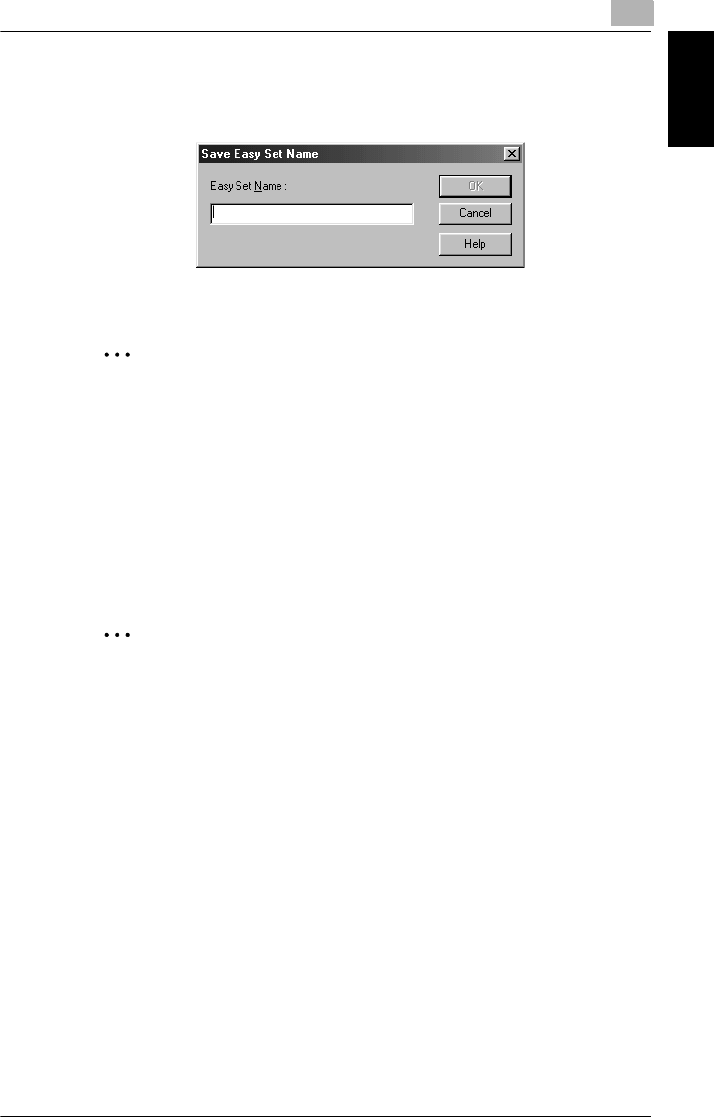
Using the settings function
7
Pi4700e 7-31
Convenient Functions Chapter 7
6
The Save Easy Set Name dialog box will appear. Input the
Easy Set
Name
to be registered and click the
OK
button.
✎
Tip
If the same Easy Set Name already exists, a dialog box asking wheth-
er it should be over-written or not will appear.
7
Click the
OK
button.
8
The Print dialog box will then reappear. To start printing immediately,
click the
OK
button: The data will be transferred to the machine and
printing will soon start. If printing is not to be done now, click the
Can-
cel
button.
✎
Note
Settings can be stored from the printer properties dialog box opened
from the Printers window.
With PS, it is not possible to save the settings if the function has been
activated from the application. Start the function using the printer icon.
The same procedure also applies when the printer properties dialog
box is used. However, be sure to click the Cancel button to close the
properties dialog box: If it is closed by clicking the OK button, the set-
tings will become the default values when the properties dialog box is
accessed from the application.


















