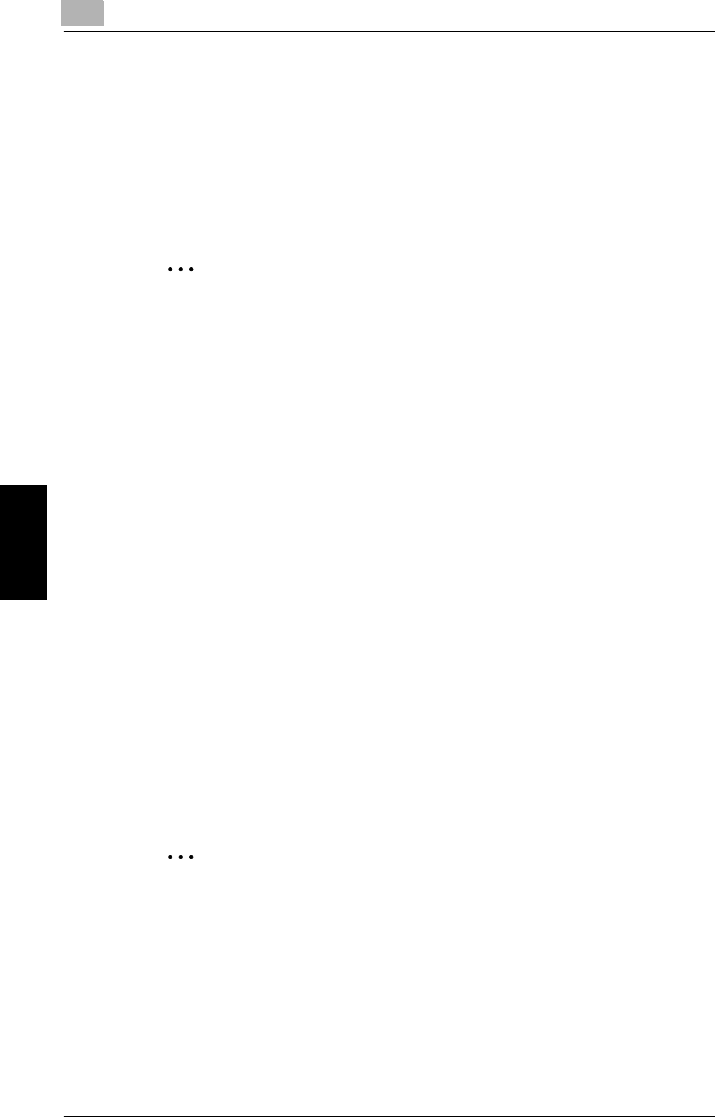
5
Printer setting with X window System
5-16 Pi4700e
Printer Driver for Linux Chapter 5
dipjl command
dipjl
command is a printer setting command used for environment in
which X window cannot be used: Refer to “dipj1.1” file in “/opt/diutil/man/
manl” for detailed description. To display “man” file, execute the following
command:
# man /opt/diutil/man/manl/dipj1.1
✎
Note
If you are able to use X window environment, this command is not nec-
essary.
Since the settings using this command are only temporary settings for
printing, they cannot be saved.
Printing method (dilpr command)
dilpr
command is used for printing method. Printing of PS file is performed
by executing this command. Note that this cannot be printed from applica-
tion. Refer to “dilpr.1” file in “/opt/diutil/man/manl” for detailed description.
To display “man” file, execute the following command.
# man /opt/diutil/man/manl/dilpr.1
Example option of dilpr command
-P printer name: Specifies printer name
-y set option: Used when a particular part of set option is to be changed.
-J Job name: Set when a name other than file name is to be set as a job
name.
Example of printing method
# /opt/diutil/bin/dilpr –P [Printer name] [File name]
✎
Note
With this command, only PS file can be printed. Non-PS files must be
converted to PS for printing.
groff command, etc. can be used to convert to PS file.


















