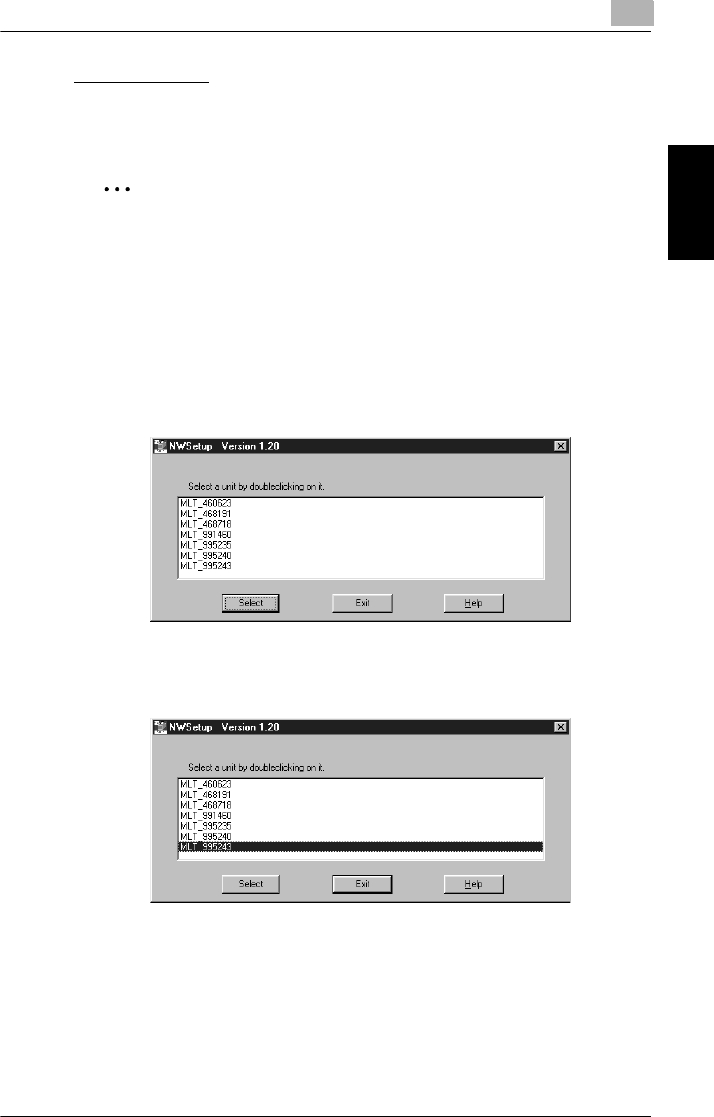
Using the utility software
8
Pi4700e 8-39
Network Interface Card Chapter 8
Using NWSetup
Installation creates a shortcut to NWSetup on the desktop. You can
launch the program by double-clicking the shortcut icon.
✎
Note
When setting up NDS (directory server), make sure you are logged in
under the correct tree and context before launching the program.
Selecting a Print Server
1
On the
Start
menu, point to
Programs
, and then
Nwsetup
.
2
On the submenu that appears, click
NWSETUP
. This displays a list of
all Network Cards available on your network.
3
Click the serial number of the Network Card you want to configure, and
then click
Select
button.
4
The
Print Server Settings
dialog box appears. This screen lets you
set up your version of Novell NetWare for the Network Card. See “No-
vell NetWare Settings” on page 8-40.


















