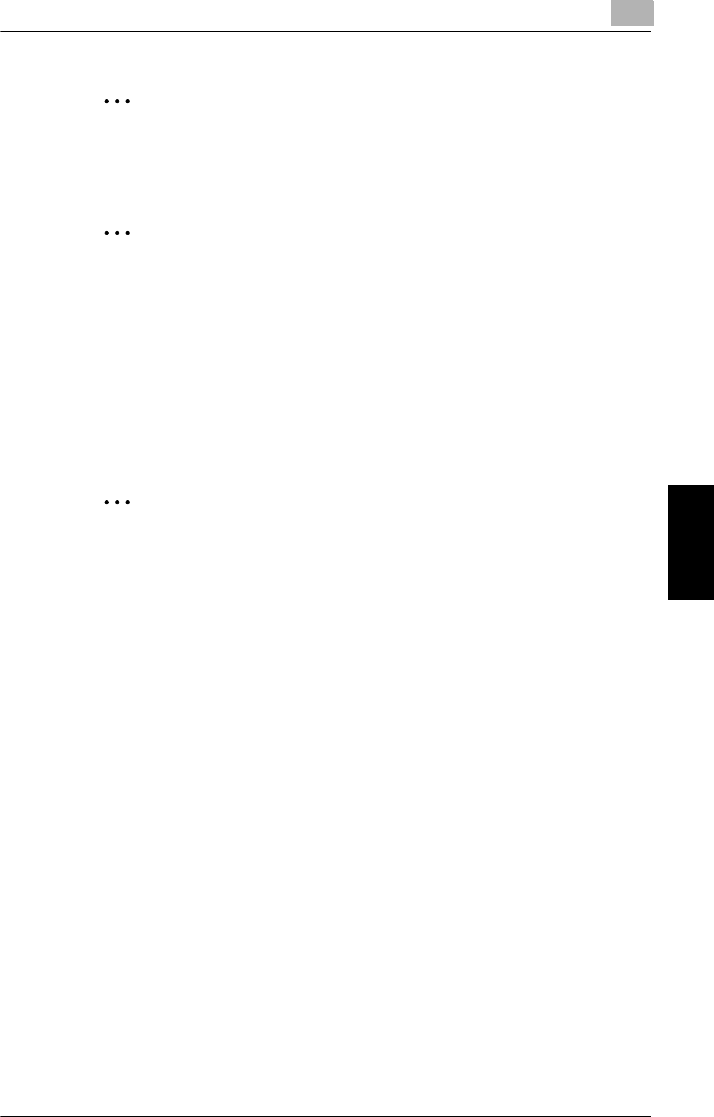
Properties settings
5
Pi4700e 5-27
Printer Driver for Linux Chapter 5
✎
Tip for (1)
The tray containing the paper on which the body of the document is to
be printed is displayed in green on the Printer Figure.
✎
Note for (2)
When using the OHP interleaving function, set the number of sets of
prints to “1”.
You cannot select the same paper take-up port for both Paper Source
and Interleaving Paper Source.
You can set only Manual Feed using Paper Source.
OHP interleaving and two-sided printing cannot be set simultaneously.
✎
Tip for (2)
The OHP film tray is displayed in green on the Printer Figure.


















