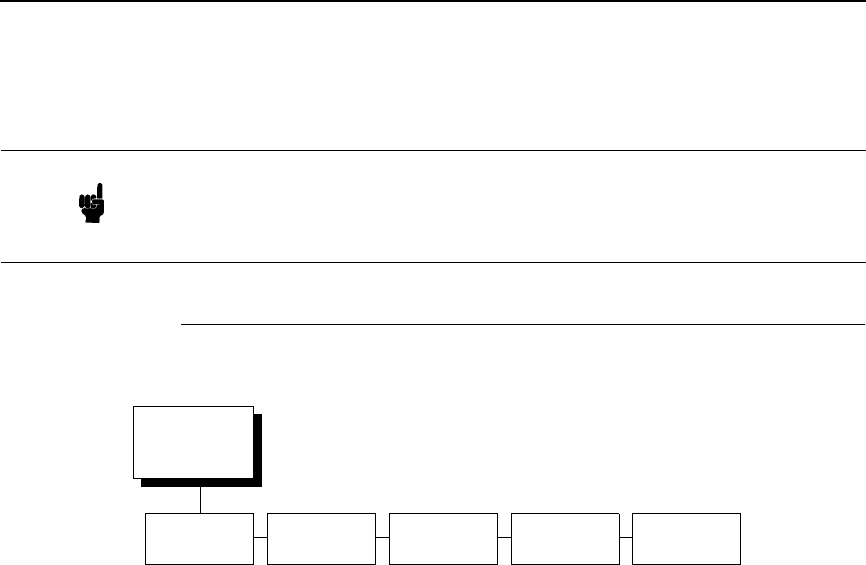
RibbonMinder Menu
133
RibbonMinder Menu
New Ribbon
This provides a means to manually set the printer when a new ribbon has
been installed. The ribbon life displayed on the control panel (if active) is set
to 100%. The count internal to the printer will also be reset, and the tabulation
towards end of ribbon life will begin.
Ribbon Action
• Display. The factory default for this setting is the DISPLAY mode. When
DISPLAY is selected, the ribbon ink consumption will continually display
on the control panel, decrementing as ink is consumed. When the ribbon
life reaches 0%, the message RIBBON INK OUT / CHANGE RIBBON
displays on the control panel. The printer will continue to accept new print
jobs. No other indication (no flashing light, or warning beep) is given. The
display can be cleared by replacing the ribbon when NEW RIBBON
DETECT is enabled.
Note Once you have set up options for RibbonMinder, it works without attention.
When you begin printing with RibbonMinder enabled, the message display
shows a ribbon life value of 100%. The ribbon life decreases as the ink is
consumed.
RIBBON-
MINDER
New
Ribbon
Ribbon
Action
Ribbon
Type**
Ribbon
End Point
New Rib.
Detect
Press ENTER
to reset ribbon
life to 100%.
NOTE: If New
Ribbon Detect
is set to
“Enable”, the
Ribbon Life will
automatically
display 100%
when the
ribbon is
changed.
Display*
Fault Immed
Fault Paper Out
Disable
Gold Series 90
Gold Series 50
Gold Series 30
Gold Ser. 2000
Printronix 100
Printronix 60
Extend 100%
...(by 5%)
Extend 5%
Normal*
Reduce 5%
...(by 5%)
Reduce 100%
Enable*
Disable
* = Factory Default
**Defaults:
Cab - Gold Ser 90
Ped - Gold Ser 30
P5220 - Gold 2000


















