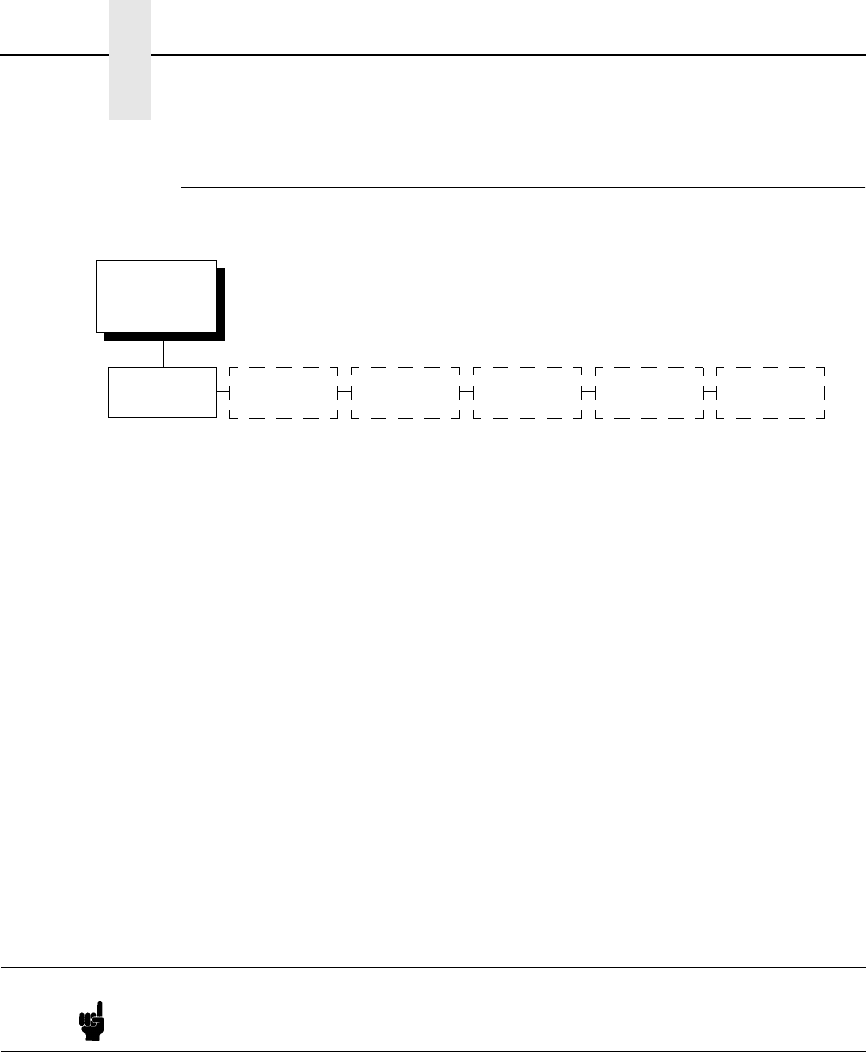
60
Chapter 3 Changing Parameters
Loading Configuration Values
You can load any of the eight customized configurations or the factory default
configuration, Configuration 0. Its list of parameters begins on page 50.
The loaded configuration remains active as long as the printer is on. If you
power off the printer, the power-up configuration will load when power is
turned back on. Any of the eight customized configurations can be designated
as the power-up configuration.
The procedure in Table 10 explains how to select the power-up configuration.
If you do not set a power-up configuration, the factory default configuration
will load if you power the printer off and then power it back on.
CONFIG.
CONTROL
Load Config.
Save Config. Print Config.
Delete Config.
Power-Up
Config.
Protect
Configs.
0*
1
2
3
4
5
6
7
8
* = Factory Default
Note A configuration must be saved first in order to load it.


















