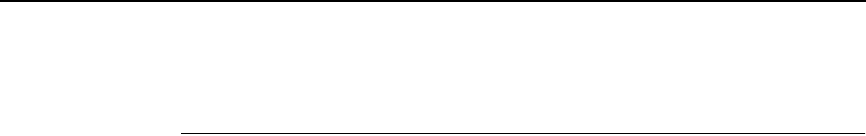
Changing And Saving Parameter Settings
49
Changing And Saving Parameter Settings
You can change a parameter setting, such as line spacing or forms length, by
pressing keys on the control panel or by sending emulation control codes in
the host data stream.
When you change a parameter, it is active as long as the printer is on. This is
true whether you used the control panel or sent a control code from the host.
If you use the control panel, you can save the parameters as a customized
configuration. A configuration consists of a group of parameters. A saved
configuration will not be lost if you turn off the printer.
You can change a parameter with a control code, but to save the parameter
setting you must use the control panel.
Control codes override control panel parameters. For example, if you set the
line spacing to 6 lpi with the control panel, and application software later
changes this to 8 lpi with a control code, the control code setting overrides the
control panel setting.
The 8 lpi parameter is effective as long as the printer is on. If you turn off the
printer, the 8 lpi parameter will be erased. To save the parameter, you must
use the control panel and save it as a configuration.
You can save up to eight configurations.
Changing parameters is described on page 54, and saving configurations is
described on page 56.


















