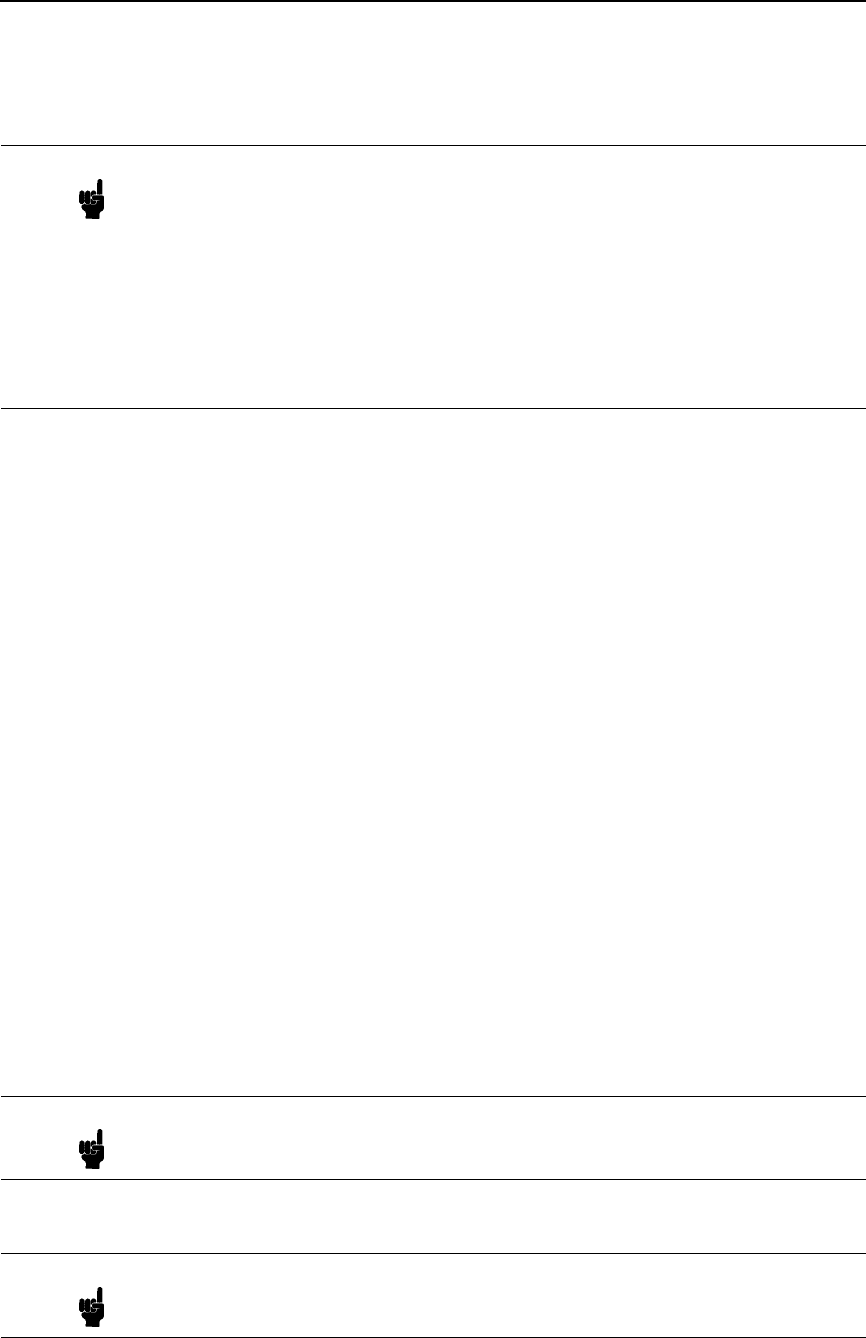
Downloading Optional Font Files to Flash Memory
41
The 9600 baud rate is the only selection older versions of MS-DOS can
use. The baud rate information entered in the above commands must
match the selection you made in step 8.
You can download the optional font files one at a time by entering one file
name per the copy command or you can copy multiple files in one copy
command.
To download one file at a time, enter the following at the command
prompt:
copy /b filename.dwn LPT1<Enter>
To download multiple files, enter the following at the command prompt,
for example:
copy /b filename1.dwn+filename2.dwn+...LPT1<Enter>
16. While the font file is copied into flash memory, the printer LCD informs
you of the load process and status. When the new file is successfully
loaded into memory, the printer will reset itself and go online.
17. To verify that the optional fonts have been downloaded:
a. Perform a configuration printout.
— OR —
b. Select MAINT/MISC
File SystemsView Files List. The new file
names will appear with the same part number file name you
downloaded, but with an .sf extension.
Note If you are loading the file using the LPT2 port on the computer, type the
following command:
copy /b filename.dwn LPT2<Enter>
(where filename.dwn is a file you noted in step 14.)
If you are loading the file using the serial port on the computer,
type the following commands:
mode COM1:9600,N,8,1,P<Enter>
copy /b filename.dwn COM1<Enter>
(where filename.dwn is a file you noted in step 14.)
Note The optional font typefaces cannot be selected via the printer control
panel. They can only be selected via a software command from the host.
Note Press the ONLINE key to place the printer online and return the printer to
normal operation.


















