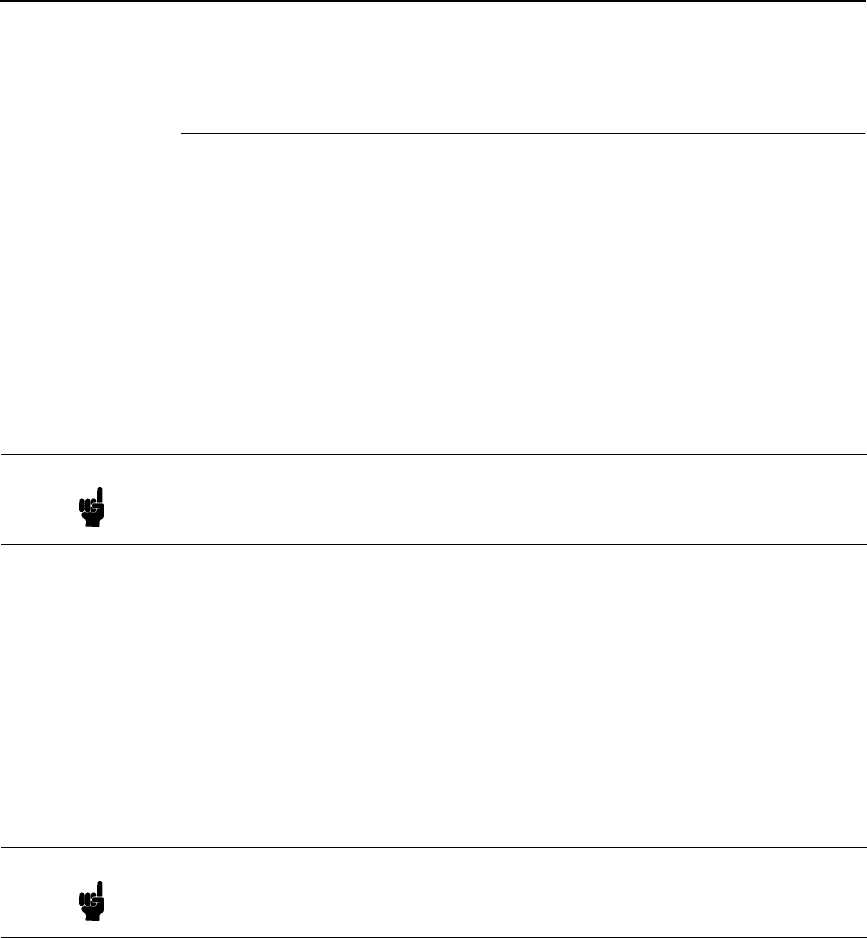
Changing The Frame Type (NDS & Bindery)
225
Changing The Frame Type (NDS & Bindery)
The NIC allows the user to store a particular frame type for the unit to adhere
to in a Novell environment.
HTML Method
1. Load a Web browser on a network station that can communicate with the
print server over TCP/IP.
2. Direct your Web browser to URL:
http://P5000LJIPaddress/networkConf.html
(e.g., http://192.75.11.9/networkConf.html)
3. Look under the “Novell” section and go to the “Frame Type” field to select
the appropriate frame type.
4. Click on the SUBMIT button when done and physically re-power the
printer to make the new settings take effect.
Manual (Telnet) Method
1. Telnet to the print server. This will bring up a login screen:
telnet ipaddress
2. You should now see a prompt displayed that has the NIC’s IP address
followed by a colon then
root
.
ipaddress:root>
3. At the prompt, enter:
store pserver novell frametype [ethernet2 | 802.3
|802.2 |802.2snap | autosense]
4. Reset the unit to make the changes take effect.
reset
Note
If prompted for a User ID and password first, type in
root
for the ID and
press ENTER at the password prompt since there is no password by
default.
Note
If prompted for a User ID and password first, type in
root
for the ID and
press ENTER at the password prompt since there is no password by
default.


















