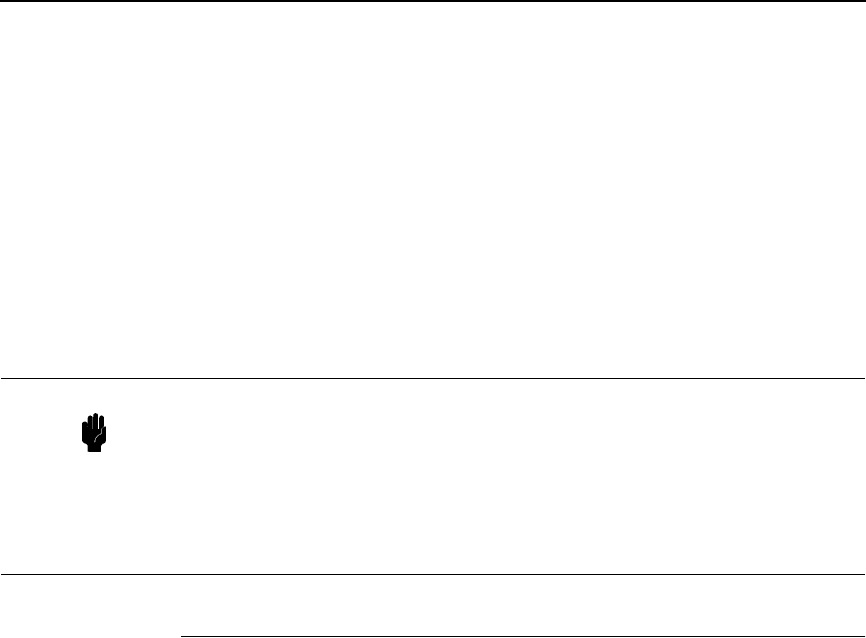
Configuration Alternatives
69
9. Press the DOWN arrow key.
10. Press the LEFT or RIGHT arrow key to select the desired value.
11. Press the ENTER key to make the selection. An asterisk appears to the
right of the value.
12. Press the UP arrow key and you will be returned to step 8. When you are
finished changing parameters, exit the configuration menus and lock the
ENTER key. (For instructions, refer to “Locking And Unlocking The
ENTER Key” on page 48.)
Configuration Alternatives
Besides the HTML forms and software provided, the NIC internal command
shell, npsh, can also be reached using the following methods.
The Printronix Printer Manager (PPM)
The PPM utility is a versatile and dynamic program. It allows you to remotely
organize all the printers in your office in a single database; download software
and printer settings from a host computer with a single mouse click; and use a
virtual operator's panel to configure printers in the same room or on the other
side of the world.
Telnet
A TCP/IP command that helps configure NIC settings remotely. A TCP/IP
host starts a Telnet session with the print server and logs in to the device
command shell to alter and view settings.
Example:
telnet 192.75.11.9
Caution When a change is made from the control panel, the NIC is re-
initialized. The messages “E-NET RESET” and “E-NET INIT” display
on the control panel. This process takes several minutes. Make sure
not to shut the printer off or make further changes to the NIC settings
during this initialization period to prevent a loss of NIC configuration
information. When the initialization is complete, the message
“E-NET READY” will display.


















