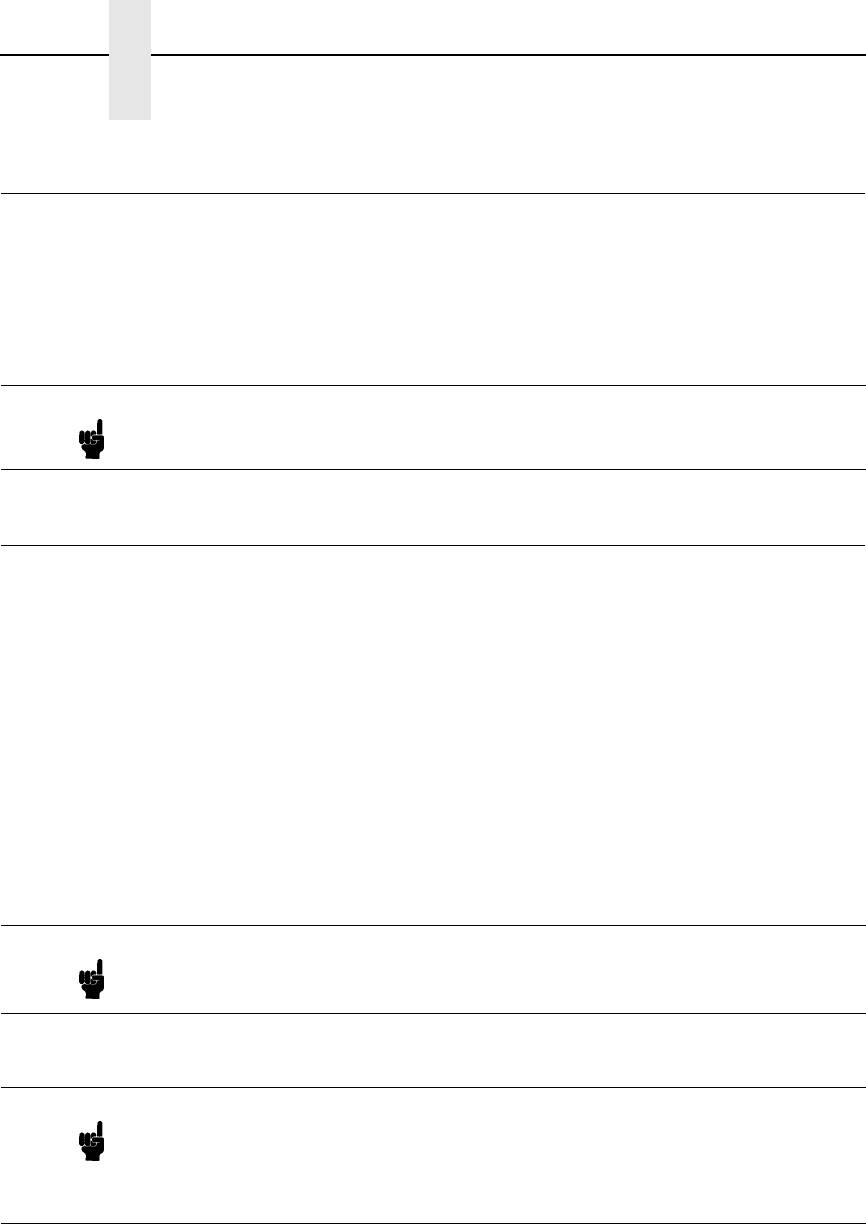
32
Chapter 2 Loading Function Code To Flash Memory In The Printer
Loading Function Code To Flash Memory In The Printer
This section contains two loading techniques:
• How to load function code through the parallel or serial port of the printer.
• How to load function code through the Ethernet port using the file transfer
protocol (ftp).
Installing Printer Emulations
Printer emulation software is stored in flash memory. Flash memory is
contained in single in-line memory modules (SIMMs) located on the controller
board. Printer emulation and operating system software are loaded into flash
memory at the factory, but you will install software in some situations:
• A printer software upgrade is installed
• The printer controller board has been replaced
• The flash memory SIMM has been replaced
Emulation and operating system software are stored on a CD. You will copy
the appropriate file to your computer’s hard disk, then download that file to the
printer.You can load software through the serial, parallel, or Ethernet NIC port
of the printer:
Note If Ethernet is installed, you must install the code through the Ethernet port
using ftp.
Note Each printer type, line matrix, laser, and thermal has its own CD with the
specific file types for that printer. Be sure to use the appropriate CD for
your printer type when downloading software.
Note When downloading emulation and operating system software to the
printer, all other optional font files, customer-supplied logos, setup files,
and TIFF files will be erased. You will then need to reload those files.
Before starting a download procedure, be sure that you have all the
necessary files on hand.


















