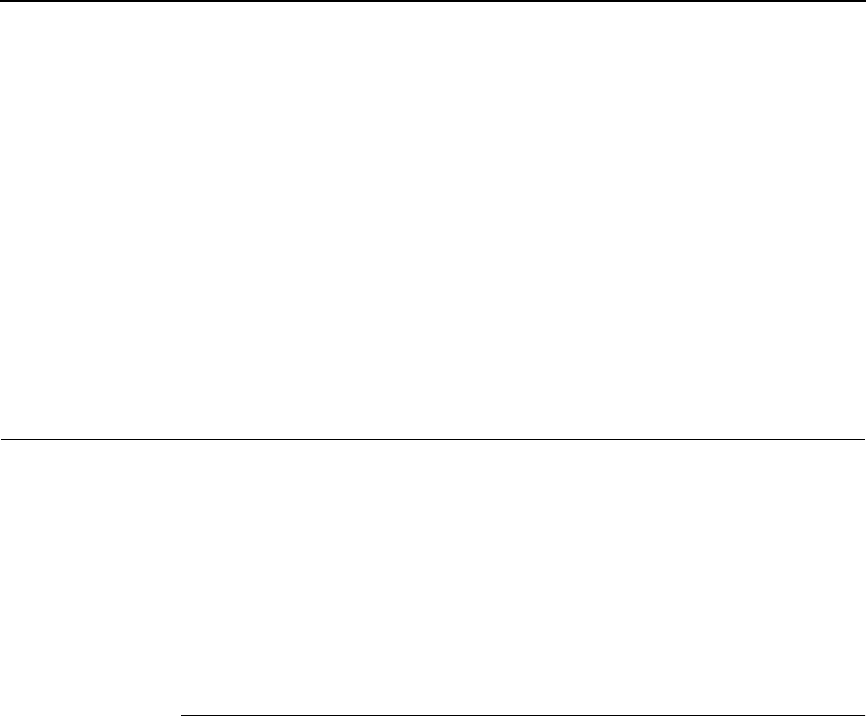
Destination Settings
145
Pserver
Define a password for the NIC to use when logging in to the file server as a
PSERVER. This is an optional file server security feature.
Rprinter
Define an RPRINTER setup so the NIC knows to service a PSERVER.NLM
on a Novell file server. Define the PSERVER.NLM name, the number of the
printer serviced by the NIC within this PSERVER.NLM, and the destination on
the NIC you want the print jobs to pass through.
Configuration Print Path
The NIC print path is the path a print job takes when it reaches the network
adapter. First the job goes to a destination/queue (e.g. d1prn) where it then
passes through an associated model (e.g. m1) for extra processing and
logpath (e.g. l1) for job and printer logging. Finally the job reaches the NIC's
I/O port (e.g. PRN) where it passes through to the attached printer. The "Print
Path" form displays one destination's settings at a time. From here, you can
then select another destination or you can go directly to an I/O port to
configure port settings.
Destination Settings
Name
Name of the destination. The default destination queue names are d1prn,
d2prn, d3prn, and d4prn.
Back Channel
I/O port to receive printer feedback when a print job passes through this
destination. By default d1prn, d2prn, d3prn, and d4prn have no backchannel.
Services
Define what type(s) of print services the destination will support. By Default all
services are enabled.
• socket. prints to a TCP port number (e.g. 4000) on the NIC.
• lpd. remote printing using the Line Printer Daemon.
• lpsched. System V printing using the "lp" command.
• rprinter. Novell's remote printer setup.
• pserver. Novell's PSERVER setup.
• netbios. prints from Windows stations relying on NetBIOS over TCP/IP.
• ftpd. prints using the File Transfer Protocol (FTP).


















