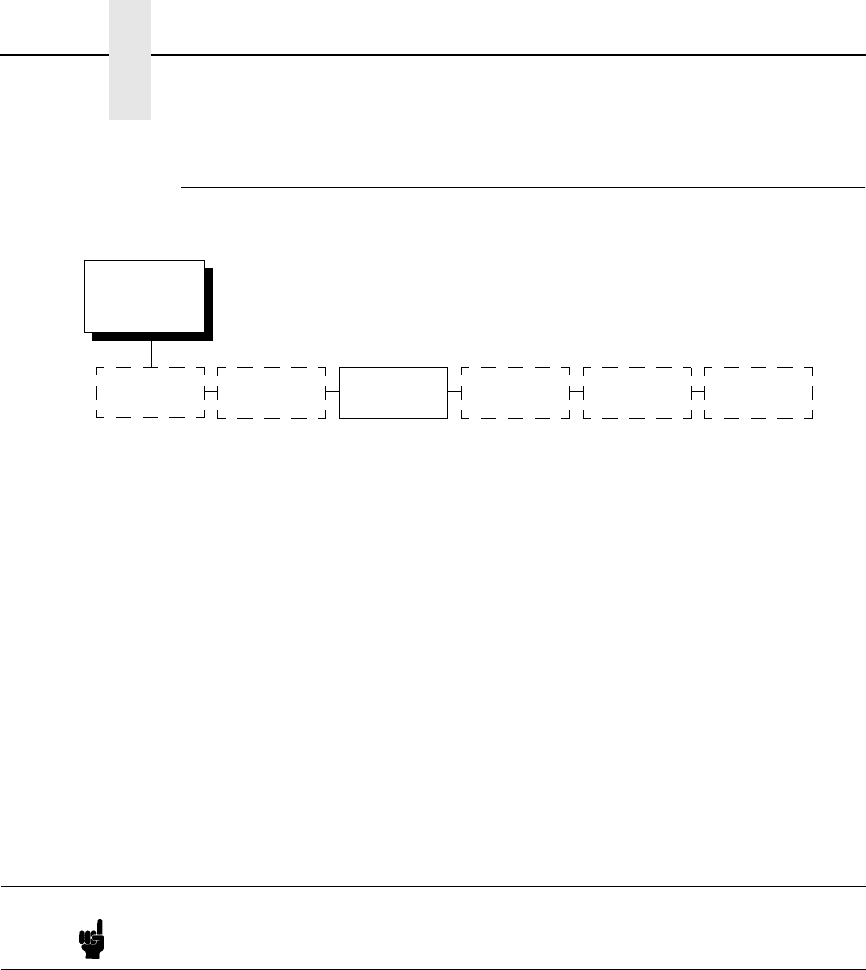
58
Chapter 3 Changing Parameters
Printing The Current Configuration
The configuration printout lists the stored parameters. You can print any or all
of the configurations shown above. Configurations 1-8 are the customized
configurations.
To print a configuration, follow the procedure in Table 8.
CONFIG.
CONTROL
Load Config.
Save Config. Print Config.
Delete Config.
Power-Up
Config.
Protect
Configs.
Current*
Factory
Power-Up
All
1
2
3
4
5
6
7
8
* = Factory Default
Note It is recommended that you print all of the configurations and store them in
a safe place, such as inside the printer cabinet, for future reference.


















