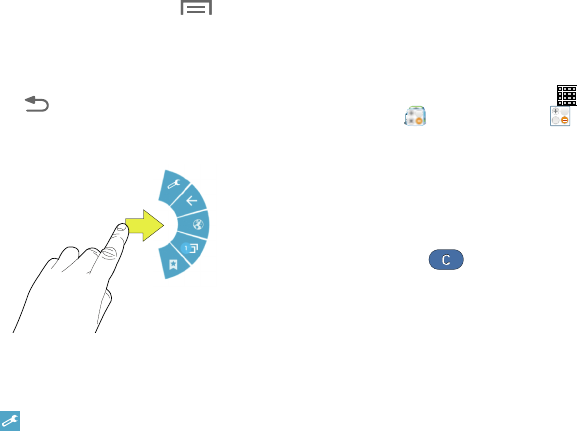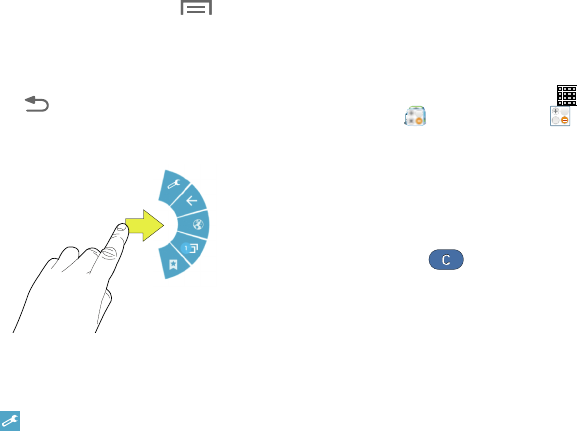
1. From a Home screen, tap
(Apps) ➔
(
Samsung
folder) ➔
(
Calculator
)
.
2. Enter the first number using the numeric
keys.
3. Enter the operation for your calculat
ion by tapping the
+
(add),
-
(subtract),
×
(multi
ply), or
÷
(divide) key.
4. Enter the next number.
5. To view the result, tap the
=
(equals) key.
6. Repeat Steps 3 thro
ugh 5 as many tim
es as required.
7. Tap
to clear the result.
8. For more advanced problems
, rotate your dev
ice to
landscape mode and use
the advanced operators
sin
,
ln
,
cos
,
log
,
tan
, and so on.
9. Touch and hold entries in th
e Calculat
or’s display field
to copy or cut the contents
of the display. Paste the
copied value in another app.
2. While viewing a webpa
ge, tap
(
Menu
) and then
tap
Settings
➔
Labs
, and then tap
Quick controls
to
enable the function.
Calculator
The calculator provides the basic arithmetic functions to
solve simple arithmetic problems and advanced operators to
solve more complex problems.
The Application and URL bars are hidden.
3.
4.
5.
6.
Tap (
Back
)
to return to the webpage.
Slowly swipe inward from the
left
or
right edge
of the
screen to access Quick controls.
Without lifting your finger, move to an option and then
lift your finger to initiate the option.
To cancel, display the Quick controls and tap
(
Settings
)
➔
Labs
and tap
Quick controls
to
uncheck it.
Applications 101