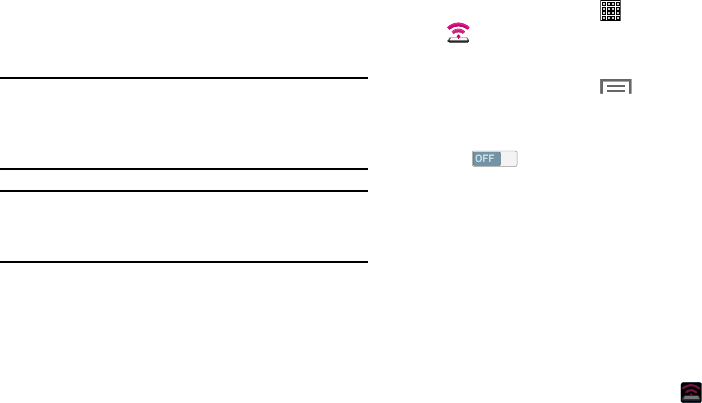
Mobile HotSpot
This feature allows you to share your device’s mobile data
connection, providing wireless Internet connectivity to
multiple devices.
Important!
The Mobile HotSpot service cannot be active
when the device is connected to Wi-Fi. Please
disconnect your Wi-Fi connection prior to
activating this service.
Note:
You must have a tethering plan on your account in order
to use the Mobile HotSpot. You cannot use data on the
device while using Mobile HotSpot.
To activate the Mobile HotSpot service:
1. From a Home screen, tap (
Apps
) ➔
(
Mobile HotSpot
).
– or –
From a Home screen, tap
(
Menu
) and then tap
Settings
➔
More settings
➔
Tethering and
Mobile HotSpot
.
to turn
Mobile HotSpot ON
.2. Tap
3. Read the on-screen notification regarding data use and
tap
OK
.
4. Edit the
Network SSID
name and then write it down.
5. Enable the
Broadcast network name
(
SSID
)
field if you
would like to broadcast your SSID name to nearby
devices.
6. Verify the
Security
field is set to
WPA2 PSK
.
7. Enter a new password then write it down.
8. Tap
Save
to store the new settings.
9. Confirm the Mobile HotSpot active icon
appears at
the top of the screen.
90


















