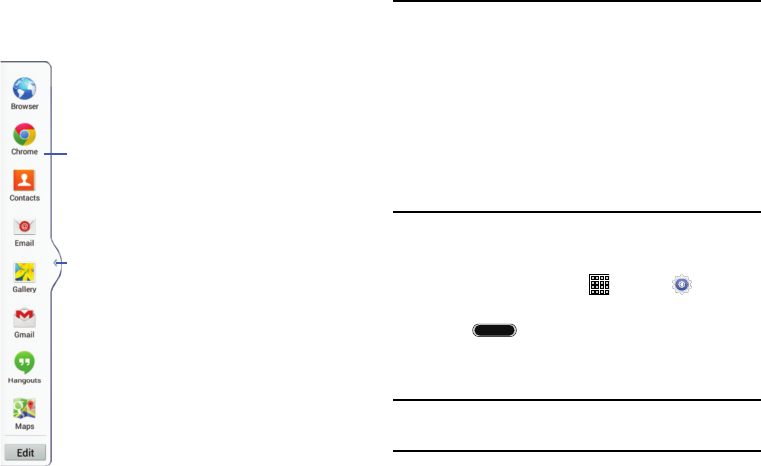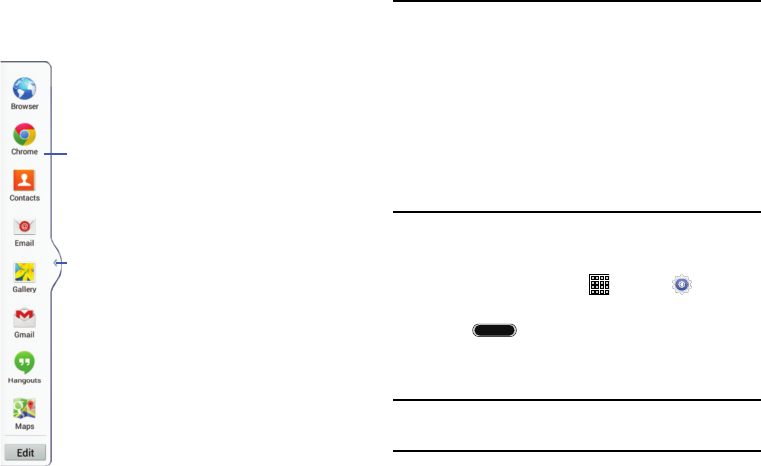
Using the Multi Window
This feature allows you to run multiple applications on the
current screen at the same time.
Note:
Only applications found within the Multi window panel
can be active atop another current application on the
screen.
Apps not listed in the Multi window tray may not support
the Multi window feature.
When launching applications that contain multimedia
files (music/video), audio from both files will be played
simultaneously.
Activating and Deactivating Multi Window
To activate Multi window:
1. From a Home screen, tap (
Apps
) ➔ (
Settings
)
➔
Display
➔
Multi window
.
(
Home
) to return to the Home screen. 2. Press
3. Tap the Multi window
Tab
to open the Multi window
tray showing all the available Multi window apps.
Note:
Initially, the entire Multi window tray is briefly displayed,
then minimized to only show the Tab.
Understanding Your Device 31