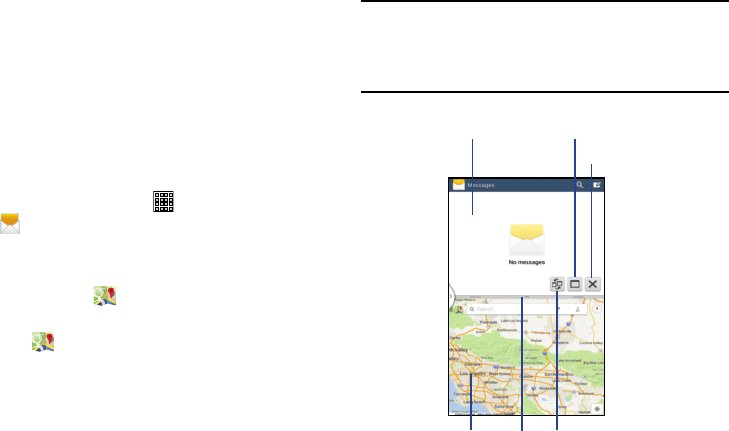
App #1
Split/Maximize
Exit
App #2
Border
Switch
Bar
Positions
Using Multi Window to Run Multiple Apps on
the Same Screen
Any of the apps found within the Multi window panel can be
run at the same time as a current on-screen app.
Once multiple apps are running on the same screen, you can
then choose to either swap their positions or maximize a
desired app.
In this example, we will be launching both the Message and
Maps ap
plications.
1. From a Home screen, tap
(Apps)
➔
(
Messages
).
2. Activate the Multi window feature.
3. Tap the
Tab
to display the Multi window tray.
4. Touch and hold
(
Maps
) until it detaches from
the panel.
5. Drag
(
Maps
) off of the Multi window tray and drop
it on to either the top or bottom area of the current
on-screen app (
Messages
).
Note:
Once two applications are running, the device displays a
split screen view containing both the initial app and the
new Multi window app. Each application is now running
independent of the other.
34


















