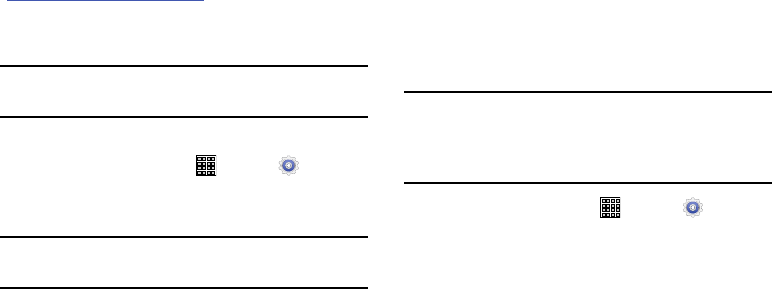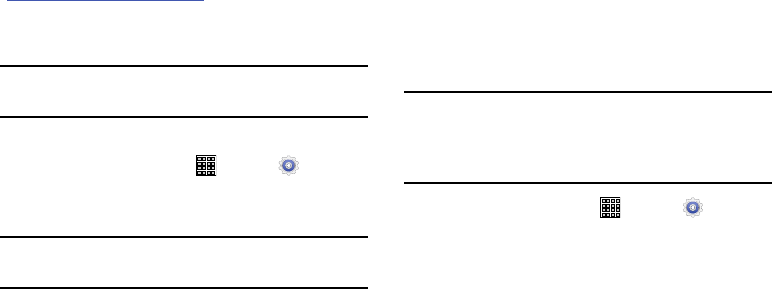
Kies via Wi-Fi
Samsung Kies is a software that enables you to update your
device firmware, synchronize files, and transfer data to and
from your device directly by connecting to the PC.
To learn more about Samsung Kies and download the
Kies software (for both PC and Macintosh), visit:
samsung.com/us/support/downloads
.
Connecting with Samsung Kies
1. Install Samsung Kies software on your PC.
Warning!
Close any running applications before connecting
your device to a PC.
2. Run Samsung Kies.
(
Apps
) ➔
(
Settings
)
.
3. From a Home screen, tap
4. Tap
More settings
➔
Kies via Wi-Fi
.
5. Tap the computer running Samsung Kies to connect.
Note:
Refer to the Samsung Kies software’s Help for
more information.
Memory Card
Your device supports removable microSD or microSDHC
memory cards (not included) for storing music, photos,
videos, and files.
Installing a Memory Card
For more information about installing and removing a
memory card,
see “Memory Ca
rd” on page 8.
Mounting an SD Card
A memory card must be mounted to your device, creating a
connection for transferring data.
Note:
When an SD card is installed, it is automatically
mounted. You will only need to mount an SD card if
you have unmounted it but have not removed it from
the device.
(
Apps
) ➔
(
Settings
)
1. From a Home screen, tap
➔
Storage
.
2. Tap
Mount SD card
.
Connections 87