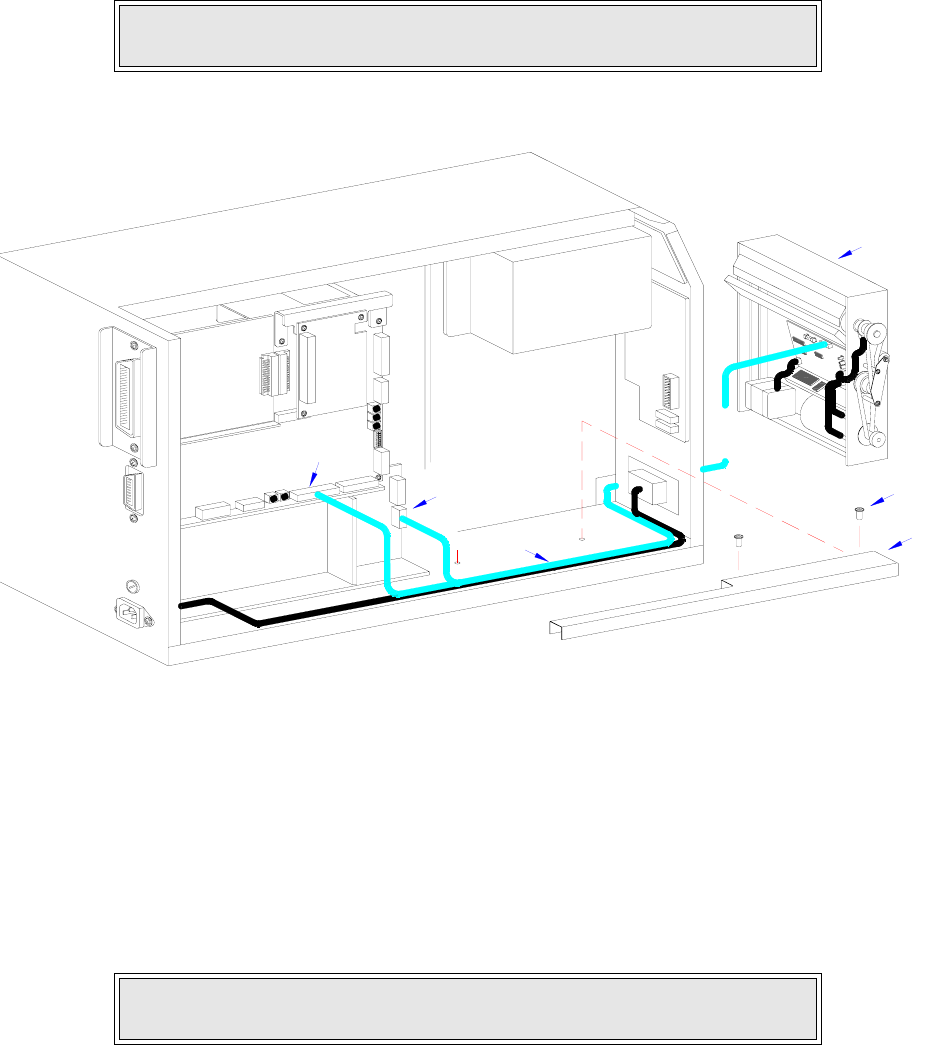
Section 4: Accessories Installation
M84Pro Service Manual PN 9001111A Page 4-4
16 Place DSW3-1 in the up position and the DSW3-2 in the down position.
17 Load the printer with ribbon and media stock and close/install all housing covers.
18 Restore power and test cycle.
Figure 4-1c, Label Cutter Installation
DISPENSER INSTALLATION
Installation of the optional label dispenser into the printer adds the convenience of automatic
label dispensing. Each label is printed, then peeled from the backing paper and presented at the
front of the printer for removal by the operator. A photo-electric sensor detects the presence of a
completed label and signals the printer to automatically backfeed the label stock for correct
alignment of the next print cycle.
1 Switch off the printer and disconnect the power supply cord.
2 Open/remove the top, right, and left housing covers.
NOTE: Refer to Figures 10-1, 10-2, and 10-3 in the Diagrams & Schematics
section for housing cover, media, and ribbon installation respectively.
NOTE: Refer to Figure 10-5, Accessories & Sensors Location in the
Diagrams & Schematics section if assistance is needed.
I
N
T
E
R
F
A
C
E
M
A
I
N
C
I
R
C
U
I
T
B
O
A
R
D
D
A
U
G
H
T
E
R
B
O
A
R
D
P
O
W
E
R
B
O
A
R
D
B
O
A
R
D
P
A
N
E
L
B
O
A
R
D
L
C
D
B
E
L
T
C
O
N
F
I
G
U
R
A
T
I
O
N
15
16
12
13
11
14


















