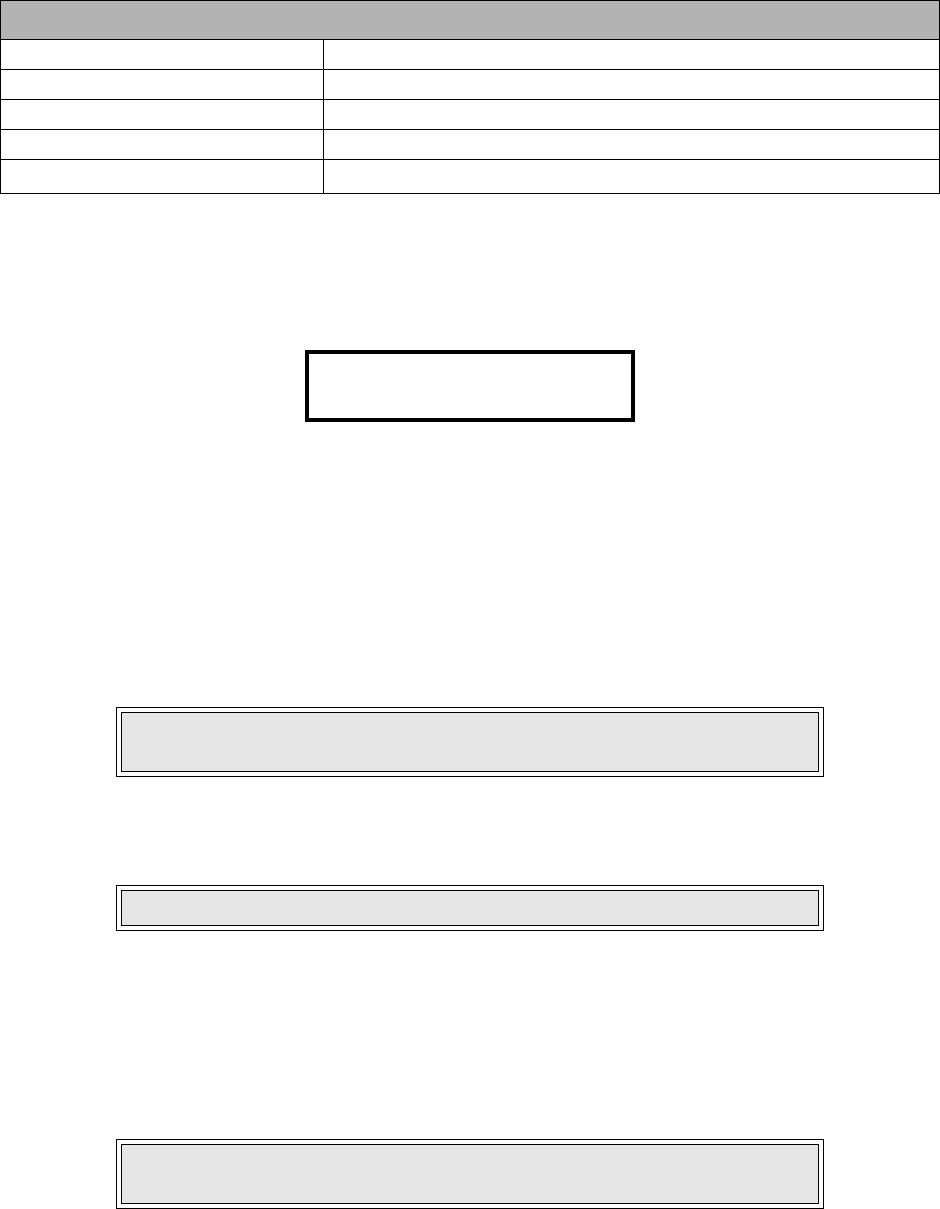
Section 5: Printer Configuration
M84Pro Service Manual PN: 9001111A Page 5-8
Once the default operation is complete, a DEFAULT COMPLETED message will be displayed on
the LCD panel. The printer should be powered off while this message is being displayed (or after
the beep is heard. This saves the default settings in the non-volatile memory where they will be
automatically loaded the next time the printer is powered on.
POTENTIOMETER ADJUSTMENTS
PITCH
After the pitch has been set with the LCD Control Panel, it is sometimes desirable to make minor
adjustments. This can be done using the PITCH potentiometer on the top panel. This
potentiometer is set at the factory so that it has a range of +/- 3.75 mm. The midpoint setting
should have no effect on the pitch. Turning the potentiometer all the way clockwise should move
the print position 3.75 mm up towards the top edge of the label. Turning it all the way
counterclockwise should move the print position down 3.75 mm.
1. Press and hold the FEED key while switching the power switch on.
2. Release the FEED key upon hearing a beep from the printer.
3. Use the Cursor keys to step to the desired option and press the ENTER key to select.
4. Use the Cursor keys to step to the test label size and press the ENTER key to select.
5. Standby for the printer to begin printing test labels continuously.
6. Adjust the PITCH potentiometer until the first print position is at the desired location on the
label.
7. Press the FEED key to cease printing when complete.
8. Power the printer off and then back on, to exit the test label mode.
Feed Reprint Disabled
Priority Command
Language English
CC1 Mem Select Card
Eurocode D5
H
DEFAULT COMPLETED
NOTE: Adjusting the PITCH potentiometer will affect the stop position of the
label.
NOTE: The LCD display will inquire what type of test label is desired.
NOTE: If the potentiometer does not have enough range, it will be necessary
to change the pitch setting using the front panel display.
SOFTWARE DEFAULT SETTINGS


















