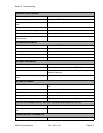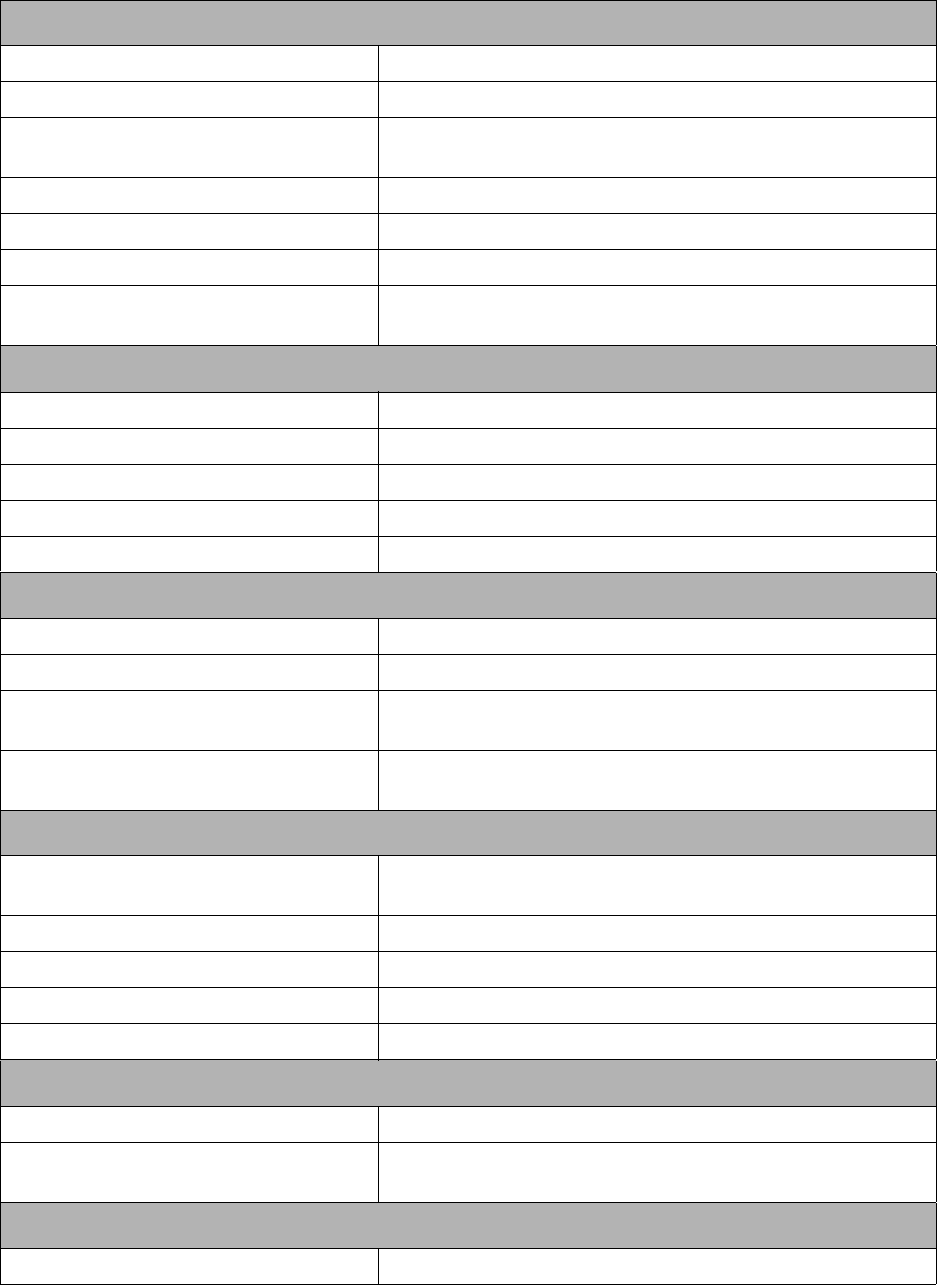
Section 6: Troubleshooting
M84Pro Service Manual PN: 9001111A Page 6-3
SMEARED PRINT IMAGES
Poor label quality. Use high quality label stock.
Poor ribbon quality. Use genuine SATO ribbons.
Foreign material on print head and platen
roller.
Clean print head and platen roller.
Foreign material on labels. Use high quality label stock.
Excessive print head energy. Adjust darkness control.
Excessive print speed. Adjust as speed as required.
Excessive head pressure or incorrect
carbon tension.
Adjust head balance.
NO RIBBON MOVEMENT
Incorrect ribbon core size. Use genuine SATO ribbons.
Loose drive clutch. Adjust drive clutch tension.
Loose platen drive belt. Adjust or replace drive belt as necessary.
No +24 volt output. Test power supply and replace as necessary.
Damaged electronics. Replace circuit board.
NO LABEL MOVEMENT
Loose or broken platen drive belt. Adjust or replace platen drive belt as required.
Incorrect label pitch sensor selected. Select the correct label sensor type (DSW2-2).
No +24 volt output. Replace fuse on main circuit board. Test power supply and
replace as required.
Loose set screw on platen pulley/stepper
motor.
Tighten set screws.
NO PRINTED IMAGE
Print head is disconnected. Ensure that print head wiring harness is connected on each
end.
Ribbon is installed upside down. Ensure a correct ribbon installation.
No +24 volt output. Test power supply and replace as necessary.
Damaged print head. Replace print head.
Damaged electronics. Replace circuit board.
LED FIELD ILLUMINATED BUT WITHOUT WORDS OR NO DISPLAY AT ALL
Ribbon sensor cable disconnected. Ensure a proper connection.
Incorrectly positioned display potentiom-
eter.
Adjust as required.
POWER LED NOT ILLUMINATED
AC power cable disconnected. Ensure the cable is connected at each end.