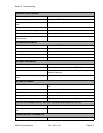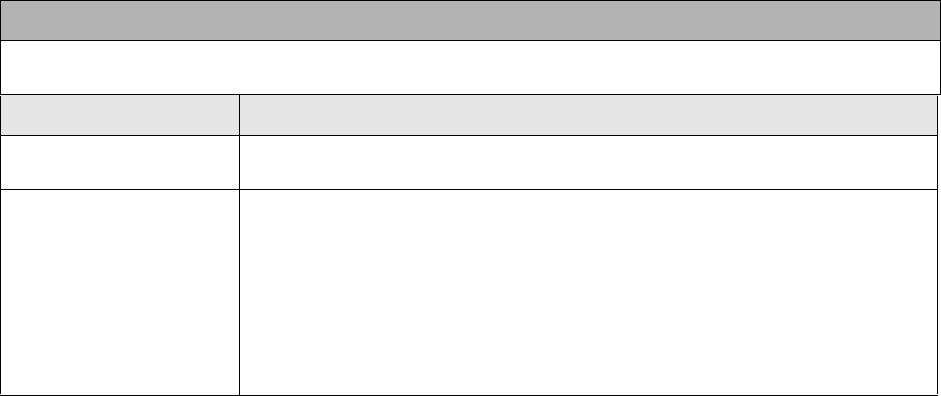
Section 5: Printer Configuration
M84Pro Service Manual PN 9001111A Page 5-25
HEX DUMP MODE
In addition to the Test Print Labels, the printer can print the contents of the receive buffer in a hexadecimal
format to allow the data stream to be examined for errors and troubleshooting.
LCD DISPLAY DEFINITION
V 05.00.03.00
INITIALIZING
Displays the firmware during the initialization.
ONLINE
QTY:000000
The Hex Dump Mode is entered by placing DSW2-4 in the On position and
powering the printer on.
1. The printer is now ready to receive data.
2. Send the data stream to the printer.
3. The received data will be printed in a hexadecimal format4.
4. To return the printer to normal operation, place DSW2-4 in the off position
and power the printer off and then back on.