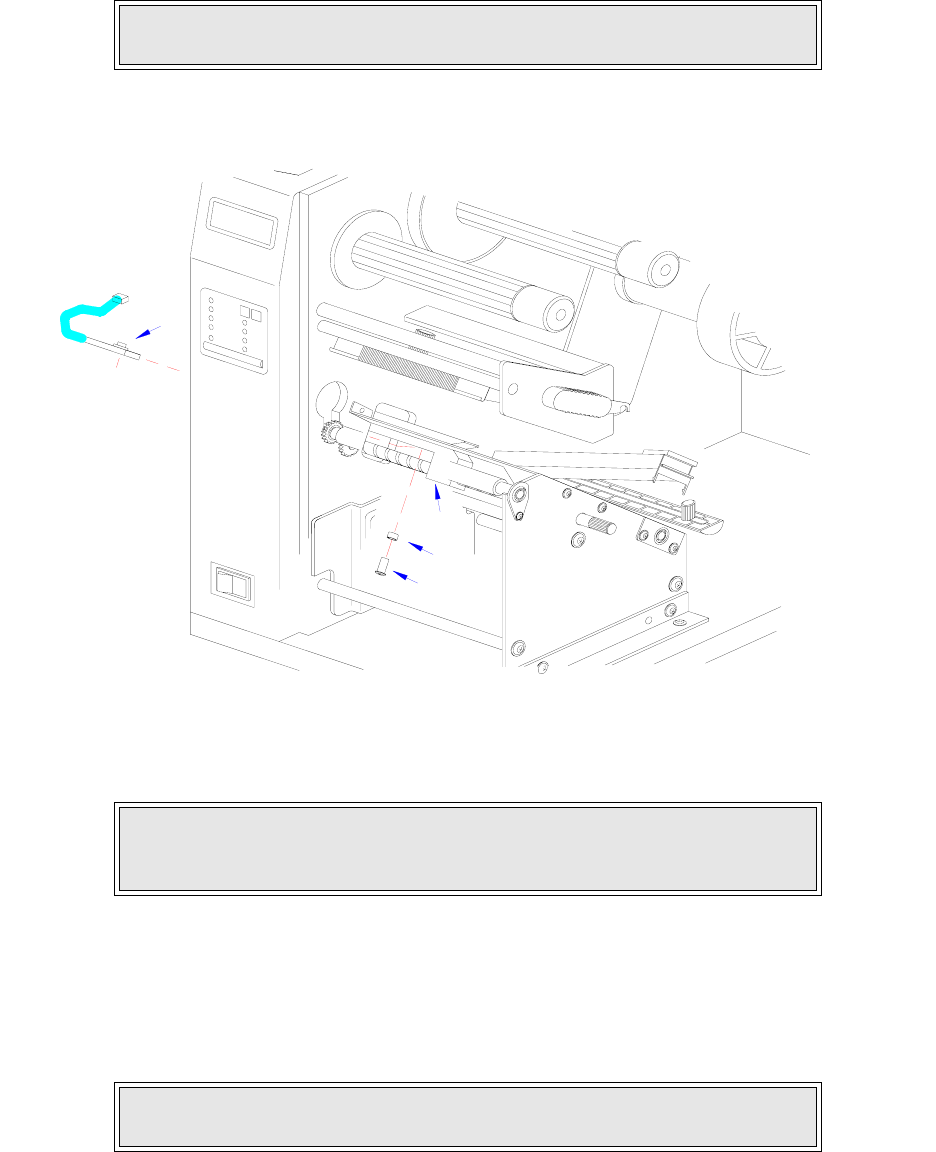
Section 7: Replacement Procedures
M84Pro Service Manual PN 9001111A Page 7-22
LABEL POSITION SENSOR REPLACEMENT
1 Switch off the printer and disconnect the power supply cord.
2 Open or remove the top, left, right, and front housing covers.
3 Remove ribbon and media to provide free access to label position sensor (1, Figure 7-17).
Figure 7-17, Label Position Sensor Replacement
4 Remove screw (2) and nylon spacer (3) securing sensor (1) to media sensor guide (4).
5 Disconnect wiring harness of damaged sensor (1) from the main circuit board.
6 Connect the wiring harness of replacement label position sensor (1) to main circuit board.
Refer to Figure 7-18 for guidance.
7 Reconnect power supply cord, test cycle, and reattach/close all covers.
NOTE: Figures 10-1, 10-2, and 10-3 of the Daigrams & Schematics section
provides guidance on housing cover, media, and ribbon removal.
NOTE: The sensor is attached to the underside of the sensor guide. The sen-
sor guide is manufactured of black phenolic material and is attached to the
brass auger type spindle.
NOTE: Figures 10-1, 10-2, and 10-3 of the Daigrams & Schematics section
provides guidance on housing cover, media, and ribbon installation.
1
3
2
4


















