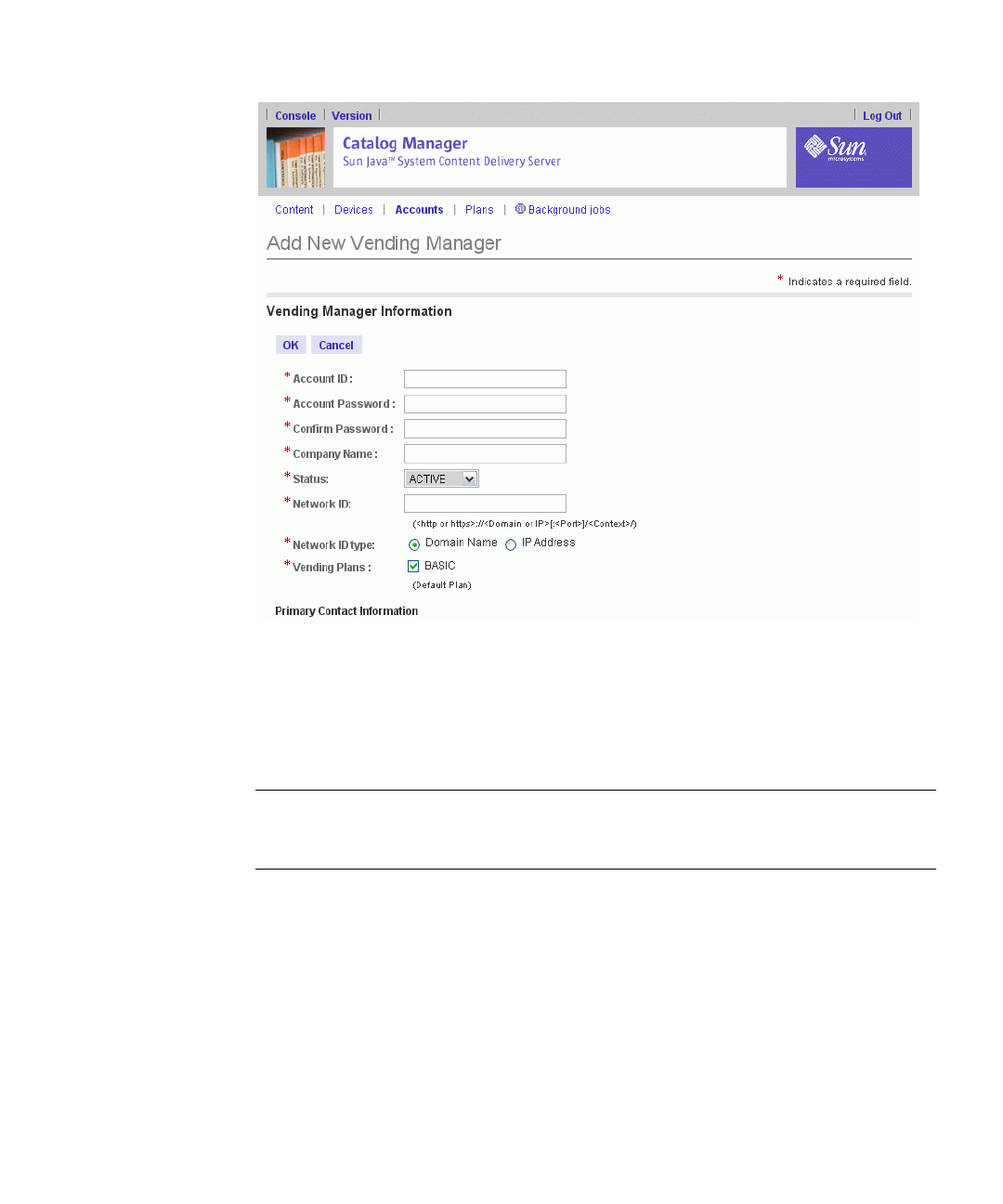
Chapter 2 Catalog Manager 99
3. Enter the required information.
An asterisk (*) beside a field indicates that it is a required field.
■ Account ID - Specify a unique designation for the account. The Account ID is
automatically converted to lowercase. The ID can contain a combination of
characters and numbers.
Note – The Account ID you assign must be also be used for the vs.account.name
property in the deployment configuration file and the vending name in the database
configuration file in your cfg directory.
■ Account Password - Enter a password.
■ Confirm Password - Reenter the password.
■ Company Name - Enter the company that the account represents.
■ Status - Leave the status as Active, unless you want to postpone access to the
Catalog Manager.
■ Network ID - Enter a URI for the Vending Manager used within the Content
Delivery Server. For example, http://ebiz.vending.com:8080/vsadmin/.


















