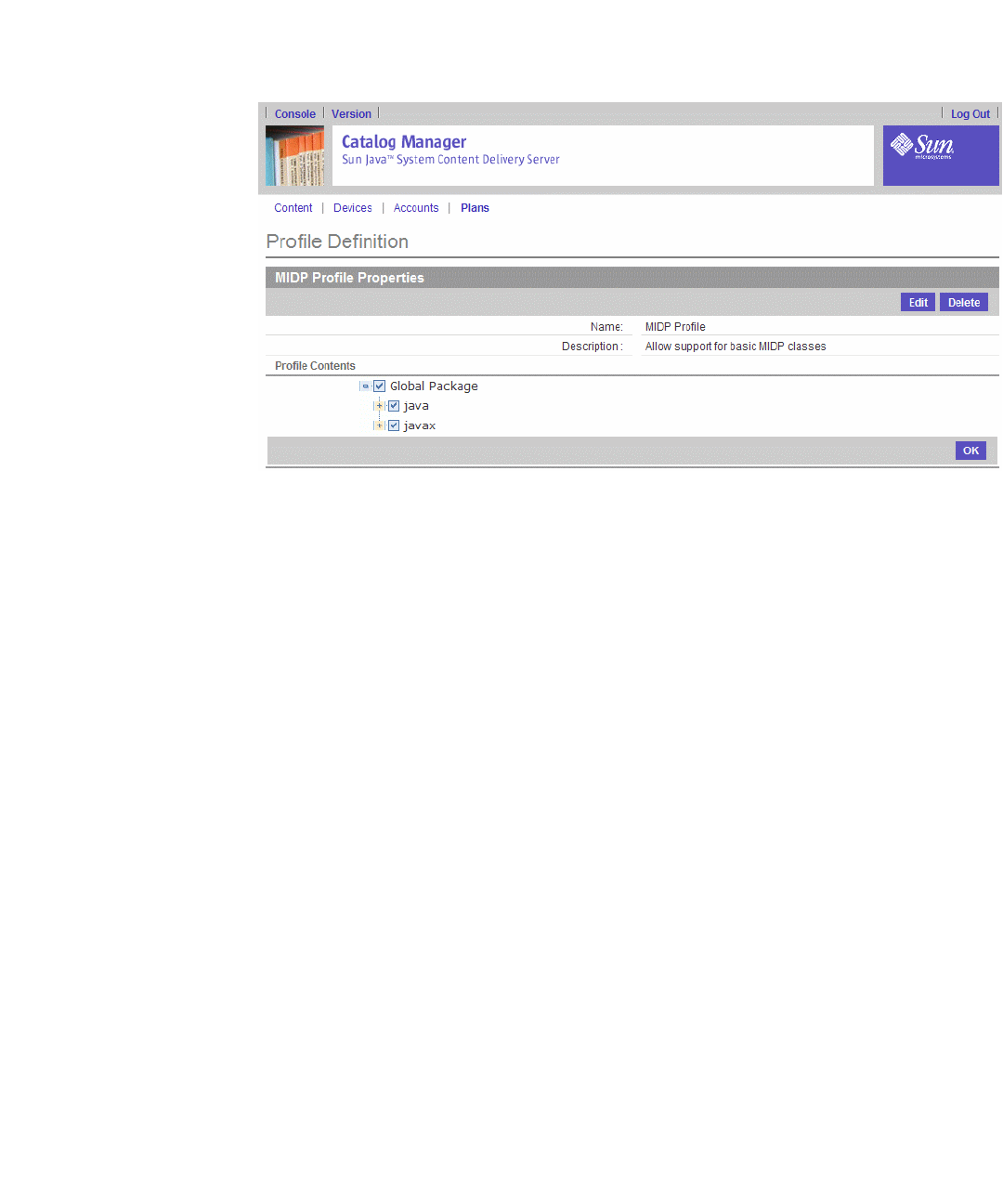
Chapter 2 Catalog Manager 119
5. Click Edit.
The edit page displays the same fields as those described in “Adding a Profile” on
page 115.
6. Modify the profile as required and click OK.
7. Click OK to close the Confirmation page.
The Properties page for the profile is displayed.
8. Click OK.
The list of profiles is displayed.
▼ Deleting a Profile
1. From the Catalog Manager administration console, click Plans in the main menu
bar.
2. Click the Developer Plans tab.
The Developer Plan Management page is displayed.
3. Select Profiles from the drop-down list.
4. Click the profile that you want to delete.
The Properties page for the profile is displayed.
5. Click Delete.
A confirmation message asks you to confirm that you want to delete the profile.


















